The options in green are very fast mobile-friendly sites and it is suggested that you use these options. Red indicates a slower option more suitable for desktops. Blue are links to pages within sites.
EXCELLENT STREET IMAGESSTREET PHOTOGRAPHY
UPDATED JANUARY 2023
LOTS OF CHANGE ON THE WAY AND MY SITES WILL BECOME MOBILE FRIENDLY
I have alway been disappointed because my sites fail Google Vitals tests for mobile devices despite the fact it achieves close to 100% for desktop.
Since January 2022 I have devoted much time and effort to finding a solution and then in July 2022 I found two promising solutions but both require me to move from Rapidweaver as a development tool and away from traditional hosting services. I had already tested my own in-house servers so it suits me to host my websites but I have spent years using Rapidweaver so I will continue to use the application for a few more years but will gradually develop alternative solutions.
I was really surprised to discover two solutions. I have always liked Wordpress but over the years I have had serious security problems and a number of hosting services asked my to go elsewhere and eventually I ended up using WPengine for my Wordpress sites but monthly cost is very high and increasing.
The most promising solution that I have found is Headless Wordpress and I am in a position to self host if necessary. I will not discuss the second solution here as I do not know if there are security issues in the case of self hosting. However, both new solutions can be migrated to the cloud [AWS or Digital Ocean] instantly if I wish to do so and it is most likely that I will.
BROADSTONE LUAS TRAM STOP10 OCTOBER 2022

WHEN IT RAINS LOOK FOR RAINBOWSMARCH 2022 VISIT TO BELFAST
PROGRESSIVE WEB APPLICATIONCURRENTLY A WORK IN PROGRESS
This site is currently being rebuilt in the background and the current major project is to switch to PWA during 2022 and this has proved to be more difficult than expected.
A progressive web application (PWA), commonly known as a progressive web app, is a type of application software delivered through the web, built using common web technologies including HTML, CSS, JavaScript, and WebAssembly. It is intended to work on any platform that uses a standards-compliant browser, including both desktop and mobile devices.
As of 2021, PWA features are supported to varying degrees by Google Chrome, Apple Safari, Firefox for Android, and Microsoft Edge but not by Firefox for desktop.
Since a progressive web app is a type of webpage or website known as a web application, they do not require separate bundling or distribution. Developers can just publish the web application online, ensure that it meets baseline "installability requirements", and users will be able to add the application to their home screen. Publishing the app to digital distribution systems like Apple App Store or Google Play is optional.
In 2015, designer Frances Berriman and Google Chrome engineer Alex Russell coined the term "progressive web apps" to describe apps taking advantage of new features supported by modern browsers, including service workers and web app manifests, that let users upgrade web apps to progressive web applications in their native operating system (OS). Google then put significant efforts into promoting PWA development for Android. Firefox introduced support for service workers in 2016, and Microsoft Edge and Apple Safari followed in 2018, making service workers available on all major systems.
By 2019, PWAs were supported by desktop versions of most browsers, including Microsoft Edge (on Windows) and Google Chrome[ (on Windows, macOS, Chrome OS and Linux).
In December 2020, Firefox for desktop abandoned implementation of PWAs (specifically, removed the prototype "site-specific browser" configuration that had been available as an experimental feature). A Firefox architect noted: "The signal I hope we are sending is that PWA support is not coming to desktop Firefox anytime soon." Mozilla still plans to support PWAs on Android.
Since a progressive web app is a type of webpage or website known as a web application, they do not require separate bundling or distribution. In particular, there is no requirement for developers or users to install the web apps via digital distribution systems like Apple App Store, Google Play, Microsoft Store or Samsung Galaxy Store. To varying degrees, the major app stores support publication of PWAs.[1] Google Play, Microsoft Store,[19] and Samsung Galaxy Store support PWAs, but Apple App Store does not. Microsoft Store publishes some qualifying PWAs automatically (even without app authors' request) after discovering them via Bing indexing. Progressive web apps are all designed to work on any browser that is compliant with the appropriate web standards. As with other cross-platform solutions, the goal is to help developers build cross-platform apps more easily than they would with native apps. Progressive web apps employ the progressive enhancement web development strategy.
Some progressive web apps use an architectural approach called the App Shell Model.[ In this model, service workers store the Basic User Interface or "shell" of the responsive web design web application in the browser's offline cache. This model allows for PWAs to maintain native-like use with or without web connectivity. This can improve loading time, by providing an initial static frame, a layout or architecture into which content can be loaded progressively as well as dynamically.
The technical baseline criteria for a site to be considered a progressive web app and therefore "installable" by browsers were described by Russell in a follow-up post[23] and updated since:
Originate from a secure origin. Served over TLS and green padlock displays (no active mixed content). Progressive web apps must be served via HTTPS to ensure user privacy, security, and content authenticity.
Register a service worker with a fetch handler. Progressive web apps must use service workers to create programmable content caches. Unlike regular HTTP web cache, which caches content after the first use and then relies on various heuristics to guess when content is no longer needed, programmable caches can explicitly prefetch content in advance before it's used for the first time and explicitly discard it when it is no longer needed. This requirement helps pages to be accessible offline or on low quality networks.
Reference a web app manifest. The manifest must contain at least the five key properties: name or short_name, start_url, and display (with a value of standalone, fullscreen or minimal-ui), and icons (with 192px and a 512px versions). Information contained in manifest makes PWAs easily shareable via a URL, discoverable by a search engines, and alleviates complex installation procedures (but PWAs still can be listed in a third-party app store).[27] Furthermore, PWAs support native app-style interactions and navigation, including being added to home screen, displaying splashscreens, etc.
GROUNDCONTROL BLOG
We are trying to develop a site that is better suited to Mobile devices and are currently testing a blog styled site and for no obvious reason we have given it the name "Groundcontrol". There is also an alternative blog which uses a different server but should feature, more or less, the same content.
GEOTAGGING
[14 November 2021] We have also upgraded to PHP 8.0.8 and will update again as and when any updates become available.
Going forward, with some exceptions, all of my published photographs will be geotagged and appropriated maps will be also published. It should be noted that I still use a number of older digital cameras such as the Canon 1Ds MkIII and Sigma Quattro DP units for which geotagging is not possible. There was a unit available for the Canon 1Ds III but I found it to be unusable.
I have always wanted to Geotag my photographs but most attempts and solutions failed until I purchased my Sony A7RIV (an iPhone was also required). I actually purchased an iPhone 12 Pro Max in order to capture Geotagged RAW images.
Geotagging, or GeoTagging, is the process of adding geographical identification metadata to various media such as a geotagged photograph or video, websites, SMS messages, QR Codes or RSS feeds and is a form of geospatial metadata. This data usually consists of latitude and longitude coordinates, though they can also include altitude, bearing, distance, accuracy data, and place names, and perhaps a time stamp.
Geotagging can help users find a wide variety of location-specific information from a device. For instance, someone can find images taken near a given location by entering latitude and longitude coordinates into a suitable image search engine. Geotagging-enabled information services can also potentially be used to find location-based news, websites, or other resources. Geotagging can tell users the location of the content of a given picture or other media or the point of view, and conversely on some media platforms show media relevant to a given location.
The geographical location data used in geotagging can, in almost every case, be derived from the global positioning system, and based on a latitude/longitude-coordinate system that presents each location on the earth from 180° west through 180° east along the Equator and 90° north through 90° south along the prime meridian.
The related term geocoding refers to the process of taking non-coordinate-based geographical identifiers, such as a street address, and finding associated geographic coordinates (or vice versa for reverse geocoding). Such techniques can be used together with geotagging to provide alternative search techniques.
GEOTAGGED PHOTOGRAPHY AND THE ISSUES
Geotagging does present an issue in that the tag shows where I was standing rather than the location of the image so if I present geo-location information on a map you need to understand what you see is the view from where I was located
A geotagged photograph is a photograph which is associated with a geographic position by geotagging. Usually this is done by assigning at least a latitude and longitude to the image, and optionally elevation, compass bearing and other fields may also be included.
In theory, every part of a picture can be tied to a geographic location, but in the most typical application, only the position of the photographer is associated with the entire digital image. This has implications for search and retrieval. For example, photos of a mountain summit can be taken from different positions miles apart. To find all images of a particular summit in an image database, all photos taken within a reasonable distance must be considered. The point position of the photographer can in some cases include the bearing, the direction the camera was pointing, as well as the elevation and the DOP.
There are a few methods of geotagging photographs, either automatic or manual. Automatic methods provide the easiest and most precise method of geotagging an image, providing that a good signal has been acquired at the time of taking the photo.
Automatic using a built-in GPS:
Several manufacturers offer cameras with a built-in GPS receiver, but most cameras with this capability are camera phones, as camera manufacturers after initial experience in the market came to treat GPS cameras as a niche market.[ The 2008 Nikon P6000, for example, an early geotagging camera, was replaced in 2010 by the P7000 which lacked that feature. Some models also include a compass to indicate the direction the camera was facing when the picture was taken.
Canon EOS 6D Canon PowerShot SX280HS Canon PowerShot S100 Fujifilm FinePix F550EXR Fujifilm FinePix F770EXR Nikon COOLPIX P330 Nikon COOLPIX P6000 Panasonic Lumix DMC-TZ10 Panasonic Lumix DMC-TZ40 Sony Alpha 55V (DSLR) Some mobile phones with assisted GPS use the cell phone network to speed GPS acquisition times
Automatic using a connected GPS
The D1X and D1H that Nikon introduced in 2002 included a GPS interface.[3] In 2006 the first special GPS receiver for Nikon was produced by Dawntech. Since 2009 Nikon has sold its own Geotagger GP-1. Canon uses the USB socket on the wireless file transmitter unit (WFT) as the GPS interface.
Some digital cameras and camera phones support an external GPS receiver connected by cable, or inserted into the memory card slot or flash shoe. The Samsung SH100 can connect using Wi-Fi to get position data from a GPS-enabled smartphone. Generally the relevant GPS data is automatically stored in the photo's Exif information when the photo is taken. A connected GPS will generally remain switched on continuously, requiring power, and will then have location information available immediately when the camera is switched on.
Many GPS-ready cameras are currently available, made by manufacturers such as Nikon, Fujifilm, Sony and Panasonic. Automatic geotagging combined with real-time transfer and publishing results in real-time tagging.
Synchronizing with a separate GPS
Based on experience this is not a solution that one can depend on.
Most cameras sold today do not contain a built-in GPS receiver; however, an external location-aware device, such as a hand-held GPS logger, can still be used with a non-GPS digital camera for geotagging. The photo is taken without geographical information and is processed later using software in conjunction with the GPS data. Timestamps made by the camera can be compared with timestamps in the recorded GPS information, provided that the clocks in the separate devices can be synchronized. The resulting coordinates can then be added to the Exif information of the photo.
Manual geotagging
Location information can also be added to photos, for example via its Exif specification that has fields for longitude/latitude, even if no GPS device was present when the photo was taken.
The information can be entered by directly giving the coordinates or by selecting a location from a map using software tools. Some tools allow entry of tags such as city, postal code or a street address. Geocoding and reverse geocoding can be used to convert between locations and addresses.
Manual geotagging also introduces possibilities of error, where a photograph's location is incorrectly represented by wrong coordinates. An advanced comparative analysis of such photos with the total collection set of all photos available from the surrounding coordinates, needs to be done to single out and flag such photos, but such a software's value, need and purpose could be limited in today's environment where almost every smartphone and camera have geotagging built-in and users do not need to manually enter this information.
Remote standoff capture
Some manufacturers of military and professional mapping-grade GPS instruments have integrated a GPS receiver with a laser rangefinder and digital camera. These multi-functional tools are able to determine a remote subject's GPS position by calculating the subject's geographic location relative to the camera's GPS position. These instruments are commonly used in military applications when an aircraft or operator is targeting an area, the position is inaccessible (for example over a valley or wetland), there are personal health & safety concerns (motorway traffic), or the user wants to quickly capture multiple targets from a single, safe position (trees, street signage and furniture).
Civilian integrated GPS cameras with rangefinders and remote standoff capability are currently available made by manufacturers such as Ricoh and Surveylab.
Uses
When geotagged photos are uploaded to online sharing communities such as Flickr, Panoramio or Moblog, the photo can be placed onto a map to view the location the photo was taken. In this way, users can browse photos from a map, search for photos from a given area, and find related photos of the same place from other users.
Many smartphones automatically geotag their photos by default. Photographers who prefer not to reveal their location can turn this feature off. Additionally smartphones can use their GPS to geotag photos taken with an external camera.
Geotagged photos may be visually stamped with their GPS location information using software tools. A stamped photo affords universal and cross-platform viewing of the photo's location, and offers the security of retaining that location information in the event of metadata corruption, or if file metadata is stripped from a photo, e.g. when uploading to various online photo sharing communities.
Geotagging is also being used to determine social patterns. For example, Now app uses geotagged Instagram photos to find nearby events happening now.
Commercial Disclosure
You will find links to buy products from Amazon, Google and other partners. If you click on these links, you’ll find that the URL includes a small extra piece of text which identifies that the click came from my websites. This text is an affiliate code, and it means that I get a small percentage of the money you spend if you choose to buy that product, or, in some cases, other products from the site soon after. These affiliate links help pay the costs of producing my websites and ensure that the content is free to you.
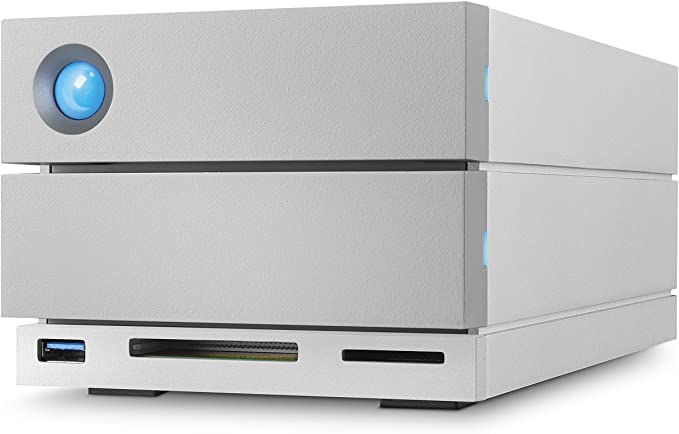
COPYRIGHT INFORMATION BELOW APPLIES ONLY TO PHOTOGRAPHS

This work by William Murphy aka Infomatique is licensed under a Creative Commons Attribution-NonCommercial-ShareAlike 4.0 International License.
Permissions beyond the scope of this license may be available at https://excellentstreetimages.com/in-the-year-twentytwenty/copyright/.


