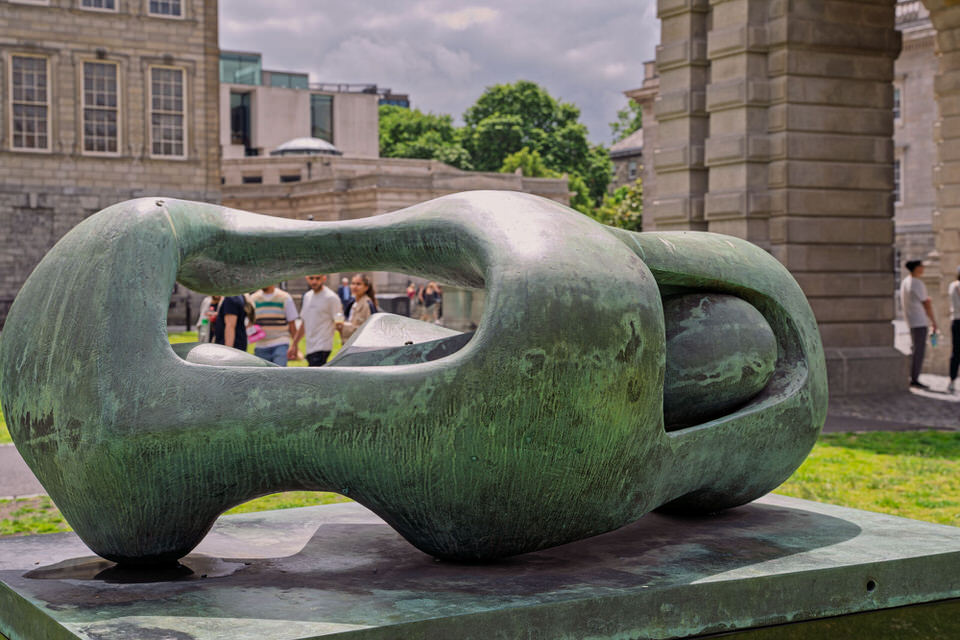EXCELLENT STREET IMAGES
JULY 2025 PHOTO DIARY
MY DEALER PROVIDED A SONY A7RV ON LOAN
Trinity College Dublin is home to two significant sculptures that, despite their differing styles and eras, are intrinsically linked by a shared artistic inspiration: Henry Moore's "Reclining Connected Form" (1969) and Sebastián's "Chac Mool" (2002). Their presence on campus creates a compelling dialogue about the enduring power of ancient forms and their reinterpretation across centuries and cultures.
Over the last twenty years I have used Rapidweaver to produce my main websites but the developer is in the process of introducing Elements as a a much better and modern alternative which I am planning to use. However life is complicated and I have many decisions to make but starting today (4 July) I will begin to experiment with Elements but you may not notice any real changes for a few months. My main aim is for my sites to be more responsive and mobile friendly.
,
Navigating the Rapidweaver Ecosystem: A Strategic Analysis of Classic, Elements, and Stacks Pro
I. Executive Summary
The digital landscape for website development is in constant flux, and the established Rapidweaver ecosystem is currently undergoing a profound transformation. This shift is primarily driven by Realmac Software's strategic decision to introduce Elements, a modern successor to their long-standing Rapidweaver Classic application. This evolution has, however, precipitated a notable schism within the dedicated community, with a segment of developers and users now aligning with Yourhead Software's emerging standalone "Stacks Pro" application. This report offers a comprehensive analysis of these three distinct pathways, providing an in-depth examination of their historical context, inherent technical merits, the dynamics shaping their respective communities, and their specific licensing models.
The fundamental driver behind the current divergence is Realmac's ambition to modernise its platform, a goal that necessitated a deliberate break from legacy compatibility, particularly with the widely adopted Stacks plugin. Elements represents a significant architectural leap, engineered to deliver a true What-You-See-Is-What-You-Get (WYSIWYG) experience and to leverage contemporary web technologies for the generation of cleaner, more efficient website code. Conversely, the appeal of Stacks Pro, while not exhaustively detailed from its proponents' perspective in the available information, appears to stem from a desire for continuity, the extensive and mature existing third-party add-on ecosystem, and a perceived greater degree of control over the development environment. It is also important to clarify that Elements operates under a clear commercial licensing model, and its claim of "open-source" specifically pertains to its built-in components, not the entire application. Ultimately, the decision for a user navigating this landscape will hinge upon a careful evaluation of their existing investment in past workflows, their desired future development experience, and the imperative of future-proofing their web projects against the evolving technological and community landscapes of each platform.
II. The Evolution of Rapidweaver: From Classic to Crossroads
A. Realmac Software and Rapidweaver Classic's Legacy
Realmac Software, an independent software company based in Brighton, England, was founded by Dan Counsell in November 2002. Two years later, in 2004, the company released RapidWeaver, a template-based website editor designed for the Mac operating system. This initial offering quickly established Rapidweaver as a significant and enduring presence in the Mac-centric web design sector.
Rapidweaver Classic, as the original application is now referred to, garnered widespread popularity as a potent yet intuitive website builder. It empowered users to construct and publish responsive, mobile-ready websites without the necessity of writing a single line of code. Its comprehensive feature set included over 50 integrated themes, an Addon Manager for seamless management of themes, plugins, and stacks, a built-in FTP client for direct publishing, and essential tools for Search Engine Optimisation (SEO), code injection, and resource management. Notably, Rapidweaver has undergone continuous development since its inception, demonstrating remarkable longevity by outlasting even Apple's own iWeb.
A pivotal factor contributing to Classic's "mature feature set" and enduring success was its inherent extensibility through a vibrant ecosystem of third-party add-ons. Foremost among these was Yourhead Software's "Stacks" plugin. Stacks revolutionised the Rapidweaver workflow by enabling users to construct freeform websites, moving beyond the limitations of predefined themes. It facilitated complex layouts through intuitive drag-and-drop functionality, supported by a library of hundreds of available "stacks". This robust extensibility fostered a rich and dynamic ecosystem around Rapidweaver, solidifying its position as a "reliable core" for numerous web design professionals and businesses.
While extensive third-party integration, particularly through the Stacks plugin, undoubtedly provided immense power and flexibility to Rapidweaver Classic users, it concurrently introduced inherent challenges. This reliance on external components led to dependencies, potential compatibility issues arising from the interplay of various add-ons, and a somewhat fragmented development environment. This made it increasingly difficult for Realmac Software, the core application developer, to innovate freely or to exert comprehensive control over the overall "tech stack". The dependence on a powerful third-party plugin like Stacks for advanced functionalities, while initially a strength, ultimately evolved into a significant constraint for Realmac's long-term vision and its ability to modernise the core application. This dynamic laid the groundwork for the strategic decision to pursue a path that would, by necessity, break from this legacy compatibility.
B. The Genesis of the Split
Realmac Software embarked on a strategic pivot, initiating the development of Elements as a "brand-new, modern website builder designed from the ground up". The fundamental impetus behind this new direction was a desire to harness the "latest tech" and to craft a "true WYSIWYG experience" unencumbered by the limitations of legacy compatibility. This undertaking was perceived as a significant opportunity to develop the "best website design software possible".
A critical and defining aspect of this new trajectory was Elements' inherent incompatibility with the existing Stacks plugin. Elements was conceived to natively offer the functionalities that had previously been the exclusive domain of Stacks, incorporating its own substantial set of 'stacks' directly into the core application. Consequently, existing Rapidweaver Classic projects that relied on Stacks could not be directly imported into Elements, necessitating a complete rebuild for migration.
The initial announcement and early development phase of Elements "didn't go as smoothly as hoped," leading to considerable community discussion. A pivotal moment, described as the "game-changer," occurred "when the Stacks community decided to go in a different direction". Realmac extended an offer to existing Stacks developers, providing a pathway to convert their products for compatibility with Elements. However, a notable number of developers declined this offer, perceiving Realmac's move as detrimental to Yourhead Software, the developer of Stacks, and chose instead to align with Yourhead. These dissenting developers, prominently including Joe Workman, subsequently commenced work on a "standalone version of Stacks".
This divergence resulted in a significant and widely acknowledged division within the broader Rapidweaver user and developer communities. Users voiced concerns regarding the fragmentation of the ecosystem, the potential requirement for new licenses across different applications, and the uncertainty surrounding ongoing developer support for products within each emerging platform. Some community members expressed the view that the user base had already been "divided" and was continuing to "dwindle" due to perceived delays in the release of both Elements and Stacks Pro. Despite these concerns, Realmac Software reiterated its commitment to continued support and updates for Rapidweaver Classic, reassuring users that it was "here to stay" for the foreseeable future.
Realmac faced a complex strategic dilemma: either remain constrained by an aging architectural foundation and a powerful, yet independently controlled, third-party plugin, or undertake a significant disruption of their own ecosystem to achieve modernisation. The company opted for the latter, accepting the "growing pains" inherent in such a transition and the risk of alienating a substantial portion of their loyal user base and established third-party developers. This situation exemplifies a classic innovator's challenge, where the pursuit of future relevance and technological advancement necessitates a departure from past successes. The "unpleasant reaction" observed within the community is a direct consequence of this necessary but inherently disruptive strategic pivot. The split is therefore not merely a technical disagreement, but a profound strategic divergence. Realmac has prioritised a clean break to enable future innovation, while Yourhead and its allies are capitalising on the established workflow and community loyalty that had been meticulously built around Stacks. This has created a competitive landscape where users must now choose between a modern, integrated future offered by Elements and a continuation or evolution of a familiar, extensible, yet historically constrained, past represented by Stacks Pro.
III. Rapidweaver Elements: The Future-Forward Vision
A. Architectural and Feature Superiority over Rapidweaver Classic
Rapidweaver Elements introduces a fundamentally modern design philosophy, marking a significant departure from Rapidweaver Classic. It offers a "fresh approach" to web design, providing "unmatched flexibility and precision" for the creation of responsive, professional-grade websites. A key differentiator is its "true WYSIWYG page editing" experience, which stands in stark contrast to Classic's "YGSOTYS (you get something other than you saw)" paradigm. This means that design changes are reflected instantly, allowing for live, pixel-perfect editing without the constant need to toggle between edit and preview modes, a common workflow in Classic.
The underlying architecture of Elements is built upon contemporary web frameworks such as Tailwind CSS and Alpine.js. This technological foundation enables Elements to generate "beautifully clean, modern HTML" and produce "much leaner sites" when compared to the output from Classic combined with Stacks. In Classic, individual "stacks" (the modular content blocks, distinct from the Stacks plugin itself) were essentially small programs that generated code upon publishing, often leading to repeated or less optimised code throughout a website. Elements addresses this by adopting a more efficient and integrated code generation process.
Elements aims to "eliminate the need for outdated themes and stacks" by incorporating "all the basic design stuff... right there in the App, without having to use third-party add-ons". It includes a comprehensive collection of built-in components, such as headings, galleries, grids, and navigation elements. A crucial capability is the ability for users to create their own custom components using HTML, Tailwind, and the Elements API, effectively allowing them to replicate or extend functionalities that previously required purchasing proprietary Stacks in Classic. These custom components can also be readily converted into distributable Element Packs, fostering a new ecosystem of add-ons.
In terms of performance, Elements is described as "faster, cleaner, and easier to use" and boasts a "blazingly fast" editing experience. Its modern engine and integrated design workflow result in rebuilt websites that are often "faster, easier to update, and simply looks better" than projects developed using older Stacks Frameworks. Furthermore, Elements integrates capabilities that allow users to leverage Artificial Intelligence (AI) to achieve design solutions that might otherwise demand programming knowledge, thereby empowering users without a coding background to create their own sophisticated components.
For users transitioning from Classic, Realmac Software has ensured that both Rapidweaver Classic and Elements can be installed and operated simultaneously on a Mac. This allows users to manage their older projects within Classic while concurrently developing new projects in Elements. Realmac has also committed to providing ongoing support and updates for Rapidweaver Classic for the foreseeable future.
Realmac's vision for Elements represents a deliberate move away from a fragmented, plugin-dependent ecosystem towards a more integrated, streamlined, and self-sufficient platform. Historically, Classic relied heavily on a multitude of third-party themes and stacks, which, while offering immense flexibility, could also lead to "expensive and fragmented" solutions. By integrating core functionalities directly into Elements and providing robust tools for custom component creation within the application, Realmac aims to diminish reliance on external developers for fundamental features. This approach is intended to enhance overall stability, improve performance, and provide a more consistent user experience. This also grants Realmac greater control over the product's future direction and ensures better compatibility across its feature set. This strategic shift signifies Realmac's intent to deliver a more cohesive and future-proof web design solution, mitigating the "patchwork" nature that could arise from combining disparate third-party add-ons in Classic. It promises a more consistent development experience and potentially fewer compatibility challenges for users.
B. Elements' Licensing and "Open Source" Status
Rapidweaver Elements operates under a structured commercial licensing model, offering various tiers to cater to different user needs: Base, Plus, Pro, Studio, and Site. Each license tier provides access to unlimited websites, templates, themes, and components, includes one year of free updates, permits installation on up to three Macs per user license, offers 1GB of Cloud Storage for projects (requiring an active license), and provides unlimited support via email and forum.
Base License: This tier is primarily intended for personal websites and hobbyist projects. It permits the creation of up to 3 custom components and 2 global components per project. Websites built with the Base license will display a small floating badge indicating they were created with Elements, a mechanism to subsidise the lower cost of this license. Commercial resale of websites is not permitted under this license.
Plus License: Designed for creators developing larger or more complex websites, the Plus license removes the Elements branding from published sites. It unlocks the ability to create an unlimited number of custom and global components. While offering enhanced features, it still does not permit the commercial resale of websites to clients.
Pro License: This is the essential tier for freelancers and professional web designers. An active Pro license is a mandatory requirement for developing and selling websites to third-party clients, making it suitable for agencies or individuals building websites as part of their business. This tier also includes priority support, which is critical for meeting client deadlines and resolving issues promptly.
Studio and Site Licenses: These higher-tier licenses are tailored for teams and organisations, offering multi-user access (10 users for Studio, unlimited for Site) and significantly increased cloud storage (10GB for Studio, 1TB for Site).
Regarding its "open source" status, the documentation explicitly states, "All built-in components are open-source (details coming-soon)". This is a crucial distinction. It signifies that the source code for the pre-packaged, foundational components included within the Elements application will be publicly accessible, allowing users to view, modify, and potentially distribute them. However, it is important to note that the entire Rapidweaver Elements application itself is not explicitly declared as open source; it is fundamentally a proprietary commercial product, as evidenced by its tiered licensing structure. The phrase "details coming-soon" suggests that more specific information concerning the precise licensing terms and access mechanisms for these open-source components is anticipated.
This approach suggests a hybrid model of openness. While the core application remains proprietary, the decision to make its built-in components open-source serves several strategic objectives. Firstly, it fosters transparency and trust by allowing developers and advanced users to inspect the underlying code of the core building blocks, potentially enhancing confidence in their quality and security. Secondly, it empowers third-party developers by providing a deeper understanding of how Elements' native features function, thereby facilitating the creation of compatible and high-quality third-party add-ons, referred to as "Element Packs," that can integrate seamlessly into the platform. While not explicitly stated, open-sourcing these components could, in the future, encourage community contributions or bug fixes to these specific parts, thereby fostering a collaborative development environment around the components, even if the main application remains closed. Lastly, this strategy positions Elements as more "open" than fully closed proprietary solutions, appealing to a developer-savvy user base and distinguishing it in the market. Elements is not an "open-source" application in the comprehensive sense, akin to a full Linux distribution or a project like Matrix. Instead, it is a commercial product that strategically embraces a degree of "openness" by making its fundamental building blocks accessible. This strategy aims to cultivate a robust and integrated third-party ecosystem, drawing lessons from the past fragmentation experienced with Classic, while simultaneously upholding a sustainable commercial business model.
IV. Stacks Pro: The Independent Alternative
A. Proponents' Arguments for Superiority
It is important to preface this section by noting that the provided research material explicitly states that detailed information regarding the specific advantages of "Stacks Pro" over Elements, from the perspective of its proponents, is "unavailable in the document". Therefore, the following arguments are inferred from the broader community discussions, the established features of the Stacks
plugin, and the underlying reasons that led to the community split.
For long-standing Rapidweaver Classic users who have heavily invested in and become accustomed to the Stacks workflow, the emerging standalone Stacks Pro application offers a clear path of continuity. Proponents would likely argue that this new environment retains the core "Stacks" paradigm, thereby minimising the need for a complete re-learning curve that would be associated with adopting Elements' fundamentally new architecture. The sentiment that "RW Classic and Stacks works well enough to produce some really nice websites" underscores a preference among these users for maintaining a proven and familiar workflow.
A significant point of advocacy for Stacks Pro is the extensive and mature existing add-on library. The original Stacks plugin ecosystem boasts "more than 800 stacks available" , encompassing a vast array of functionalities, from intricate animations to comprehensive image galleries. Proponents of Stacks Pro would contend that this established and comprehensive library offers immediate and diverse solutions that Elements, as a newer platform, cannot yet match, particularly for highly specialised or niche functionalities. The stated concern from some legacy developers, such as Adam of Elixir Graphics, that their existing products would not significantly augment Elements' built-in features , further implies that the existing Stacks library provides a depth and breadth of functionality that Elements is still in the process of building.
The inherent flexibility and extensibility offered by the Stacks API are also strong arguments. The Stacks API empowers developers to extend its capabilities significantly, allowing for the creation of highly customised solutions. While Elements also provides tools for custom component creation and an API , the long-standing and proven flexibility of the Stacks API, coupled with its mature developer framework, could be a compelling draw for users who prioritise deep customisation and a well-established developer ecosystem.
Furthermore, while the provided information specifically for "Stacks Pro" as a web builder is limited, other "Stacks" applications (e.g., the project management tool mentioned in ) emphasise features such as "Secure and Privacy-Focused," allowing users to "Keep your data safe by storing it locally on your device by default, or by hosting your own self-hosted server, giving you complete control over your data." If these principles are extended to the Stacks Pro web builder, it could significantly appeal to users who prioritise data sovereignty, local control, and robust offline capabilities.
Finally, the Stacks community itself is a considerable asset. It has been active, supportive, and well-established for many years. For users, the presence of an established forum and long-standing developer relationships may offer a greater sense of security and readily available support, which could be perceived as a superior offering compared to a newer, still-evolving community around Elements.
The core argument for Stacks Pro, from the perspective of its proponents, is fundamentally rooted in the stability, familiarity, and comprehensive functionality of the existing Stacks ecosystem. Elements, while promising a modern, streamlined future, is still in its maturation phase, and its third-party marketplace is nascent. Stacks Pro, by continuing the established paradigm, offers a "known quantity" with a vast, proven library and a deeply entrenched workflow. This appeals to users who prioritise immediate functionality, the preservation of existing investment in add-ons, and a mature support network over the potential (and current limitations) of a brand-new platform. The "vocal" nature of this group, as noted in the user query, strongly suggests a profound attachment to their established way of working. The choice between Elements and Stacks Pro is therefore not solely about feature sets, but also about risk tolerance and the value placed on existing investment. Elements represents a strategic commitment to a modernised future, whereas Stacks Pro embodies a continuation of a successful, albeit legacy-bound, past.
B. Development Status and Key Features
Yourhead Software, the original developer of the Stacks plugin, is actively "developing its own web development app that will run Stacks 5 and beyond exclusively". This confirms the user's understanding that "Stacks Pro" is indeed emerging as a standalone alternative to Rapidweaver and Elements.
While specific details about the standalone "Stacks Pro" application are still emerging, its foundational features are expected to be derived from the capabilities of the Stacks 5 Plug-in. These key features, likely to be central to Stacks Pro, include:
Responsive Layout: A core capability is the drag-and-drop interface, enabling users to build modern, responsive web pages without the need for coding.
Extensive Library: The Stacks ecosystem boasts an impressive library of over 800 available stacks, providing a wide range of functionalities for diverse web design needs.
Partials: This feature allows for the creation of reusable components, which significantly enhances efficiency in web design by reducing repetitive tasks.
Performance: The Stacks 5 Library is engineered for high performance, offering "blazing fast searches" and "smooth scrolling," even when managing a large number of installed stacks.
Smart Groups: Users can create dynamic library groups through saved searches, allowing for quick organisation and refined searches to display precisely the desired stacks.
Stacks API: An extensible API is available, enabling developers to further customise and extend the capabilities of Stacks.
Enhanced Workflow: Stacks 5 introduced new keyboard shortcuts and streamlined operations, facilitating the selection, movement, and editing of multiple stacks simultaneously, thereby improving workflow efficiency.
Page Stats: This feature provides a dynamic overview of the stacks being utilised on each page, listing, grouping, and sorting them by usage.
Regarding compatibility, the Stacks 5 Plug-in requires RapidWeaver 8 or newer and macOS 10.12 Sierra or newer. It is compatible with both Intel and Apple Silicon microprocessors. It is crucial to understand that the Stacks 5
plugin is highly unlikely to be compatible with Elements, given Elements' fundamentally different architecture. The standalone Stacks Pro application would operate independently, without direct integration with Rapidweaver Classic or Elements.
V. Comparative Analysis and Strategic Considerations
A. Feature Comparison
To provide a clear and concise overview of the core capabilities and architectural approaches of each platform, here's a summary of key features:
Core Design Paradigm:
Rapidweaver Classic: Primarily theme-based, with extensibility through add-ons like plugins and Stacks.
Rapidweaver Elements: Offers a true WYSIWYG (What You See Is What You Get) experience, built around integrated components and the ability to create custom components.
Stacks Pro (Standalone, Inferred): Focuses on a drag-and-drop "Stacks" approach, incorporating Partials and frameworks for layout.
Underlying Web Technologies:
Rapidweaver Classic: Uses older HTML/CSS, which can sometimes result in fragmented output.
Rapidweaver Elements: Built on modern frameworks like Tailwind CSS and Alpine.js, producing clean, modern, and leaner HTML/CSS.
Stacks Pro (Inferred): Generates code based on the logic of individual stacks.
True WYSIWYG Editing:
Rapidweaver Classic: Provides a partial WYSIWYG experience, often requiring frequent previewing.
Rapidweaver Elements: Offers full live, pixel-perfect editing with instant previews.
Stacks Pro (Inferred): Expected to offer a partial WYSIWYG experience, similar to the Stacks plugin.
Add-on/Plugin Ecosystem:
Rapidweaver Classic: Features a mature and extensive, but potentially fragmented, ecosystem of hundreds of third-party add-ons.
Rapidweaver Elements: Has a new and growing ecosystem, with built-in components and a Marketplace API for Element Packs.
Stacks Pro (Standalone): Inherits the extensive library of the Stacks plugin, with over 800 available stacks.
Built-in Components:
Rapidweaver Classic: Limited, relying heavily on themes and plugins for functionality.
Rapidweaver Elements: Offers an extensive range of built-in components, including headings, galleries, grids, and navigation elements.
Stacks Pro (Inferred): Dependent on the specific "stacks" included or available.
Custom Component Creation:
Rapidweaver Classic: Achieved primarily via the Stacks plugin (e.g., custom stacks).
Rapidweaver Elements: Supports native custom component creation using HTML, Tailwind, and the Elements API.
Stacks Pro (Inferred): Utilises the Stacks API, where basic HTML knowledge is often sufficient to build a stack.
Project Import (from Classic):
Rapidweaver Classic: N/A (it is the Classic application).
Rapidweaver Elements: No direct import due to fundamental architectural differences.
Stacks Pro (Inferred): Unlikely to support direct import from Classic projects due to its new architecture.
Code Output:
Rapidweaver Classic: Standard output, which can be less optimised due to the nature of plugin-generated code.
Rapidweaver Elements: Produces clean, modern, and leaner HTML/CSS.
Stacks Pro (Inferred): Expected to produce clean code, but quality may vary depending on the individual stack.
AI Integration:
Rapidweaver Classic: No explicit AI integration.
Rapidweaver Elements: Yes, for component creation and design solutions.
Stacks Pro (Inferred): Not explicitly stated.
Ongoing Support:
Rapidweaver Classic: Realmac Software has committed to ongoing support for legacy workflows.
Rapidweaver Elements: Under active development with weekly updates and direct feedback from beta users.
Stacks Pro (Standalone): Under active development by Yourhead Software.
Operating System Requirements:
Rapidweaver Classic: Requires macOS 10.14 (Mojave) or newer.
Rapidweaver Elements: Requires macOS 13 (Ventura) or newer.
Stacks Pro (Inferred): The Stacks 5 plugin requires macOS 10.12 (Sierra) or newer.
B. Licensing and Cost Comparison
Understanding the financial implications and commercial rights associated with each platform is crucial for making an informed decision.
Rapidweaver Classic:
Cost: Approximately £90 for a one-off purchase.
License Type: Generally supports both personal and commercial use.
Branding: No Rapidweaver branding on published sites.
Resale: Websites can typically be resold.
Rapidweaver Elements:
Elements offers a tiered annual subscription model:
Base License (£59/year):
Purpose: Ideal for personal sites and hobby projects.
Custom Components: Limited to 3 per project.
Global Components: Limited to 2 per project.
Branding: Includes a small floating badge on published websites.
Resale: Not permitted for commercial resale.
Plus License (£119/year):
Purpose: For creators building larger or more complex personal websites.
Custom Components: Unlimited.
Global Components: Unlimited.
Branding: No Elements branding.
Resale: Not permitted for commercial resale.
Pro License (£249/year):
Purpose: Essential for freelancers and professionals building for clients.
Custom Components: Unlimited.
Global Components: Unlimited.
Branding: No Elements branding.
Resale: An active Pro license is required for developing and selling websites to third-party clients.
Support: Includes priority support.
Studio License (£1,950/year):
Purpose: Tailored for small teams.
Users: Supports 10 users.
Cloud Storage: 10GB.
Branding & Resale: No branding, commercial resale permitted.
Support: Includes priority support.
Site License (£14,950/year):
Purpose: For larger teams and organisations.
Users: Supports unlimited users.
Cloud Storage: 1TB.
Branding & Resale: No branding, commercial resale permitted.
Support: Includes priority support.
All Elements licenses include one year of free updates, installation on up to three Macs per user, 1GB of Cloud Storage (requiring an active license), and unlimited email and forum support.
Stacks Pro (Standalone):
Cost: Pricing for the standalone Stacks Pro application is yet to be determined. For reference, the Stacks 5 plugin currently costs approximately £50 for a one-off purchase to upgrade from Stacks 4 .
License Type: Expected to be commercial, allowing for website resale.
Branding: Not applicable as a standalone application.
Support: Dependent on the developer, Yourhead Software.
Note: Costs are approximate and may vary. Stacks Pro (standalone) pricing and full licensing details are not yet publicly available in the provided materials, so details are inferred or based on the existing Stacks plugin.
C. Strategic Considerations for Your Decision
The choice between Rapidweaver Classic, Elements, and the emerging Stacks Pro is a multifaceted one, requiring careful consideration of existing investments, future aspirations, and tolerance for change.
Existing Projects and Legacy Management
For users with a substantial portfolio of existing websites built with Rapidweaver Classic, particularly those heavily reliant on the Stacks plugin, continuing with Classic remains a viable and actively supported option. Realmac Software has explicitly committed to providing ongoing support and updates for Classic, recognising its continued utility for thousands of users maintaining existing sites. It is crucial to understand that direct import of Classic projects into Elements is not currently possible due to fundamental architectural differences between the two platforms. While this necessitates a rebuild for migration to Elements, it can also be viewed as an opportune moment to modernise and refresh a website using contemporary web technologies. For those with significant investment in the Classic + Stacks workflow, transitioning to the standalone Stacks Pro, if it offers robust support for existing stacks and projects, might represent a less disruptive short-term path.
New Projects and Future-Proofing
For the development of new projects, or for users seeking a truly modern, streamlined, and future-proof web design experience, Rapidweaver Elements presents a compelling choice. It is explicitly engineered for "the future of web design," leveraging "modern web technologies and standards". Its ability to produce clean code and its true WYSIWYG editing experience make it highly appealing for crafting new, responsive websites. Indeed, for individuals starting fresh, Elements is recommended due to its contemporary approach and the cleaner, more efficient websites it generates. The long-term viability of the standalone Stacks Pro application and the consistency of its future updates, especially when compared to Elements' weekly updates and direct backing from Realmac Software, is a significant factor that warrants careful consideration.
Developer Ecosystem and Flexibility
The developer ecosystems surrounding these platforms present distinct models. The Classic + Stacks ecosystem, while vast and boasting "hundreds of 3rd party themes" and "more than 800 stacks available" , is inherently fragmented. This breadth, while offering immense choice, can also lead to compatibility issues and a reliance on numerous independent developers for updates and support. Elements, conversely, aims to establish a more integrated ecosystem with its built-in components and a structured API for third-party "Element Packs". Its "open-source" built-in components suggest a move towards greater transparency and a more controlled, yet extensible, environment. The recent split means that third-party developers may increasingly choose to align with one camp or the other, potentially impacting the availability of future updates or support for products across the divided ecosystems.
The Classic/Stacks ecosystem offers unparalleled breadth due to years of third-party contributions, but this comes with potential fragmentation, compatibility challenges, and a reliance on disparate developers. Elements, by integrating core functionalities and controlling its new marketplace, aims for deeper, more reliable integration and consistency, even if its initial breadth of add-ons is smaller. The user must weigh whether they value the immediate, extensive (but potentially fragmented) library of Stacks or the more curated, integrated (but still growing) ecosystem of Elements. This presents a choice between a "walled garden" approach, where Elements is building a more curated and potentially more stable environment for its add-ons, and a more open, but less controlled, "field" that Stacks has historically occupied. A user's comfort with either model will be a crucial determinant in their decision.
Learning Curve and Workflow
Elements offers a "true WYSIWYG" experience and is designed to be "easier and more powerful" for no-code website creation. It is often described as intuitive, akin to building with "LEGO" blocks. However, transitioning from Classic to Elements will undoubtedly involve a learning curve, given their "completely different architectures". Despite this, testimonials from early adopters suggest that the transition is "worth the journey" due to the enhanced capabilities and streamlined workflow. Stacks Pro, while a new standalone application, is expected to retain the familiar "Stacks" paradigm, which could potentially reduce the learning curve for existing Stacks users who are already proficient with that modular approach.
Community and Support
Elements benefits from what Realmac describes as "two-way engagement" and "exceptional" support from its development team. Weekly updates and active forum discussions directly influence the application's development, fostering a responsive environment. The user's positive perception of Elements' communication is well-supported by these observations. The Stacks community is also well-established and highly active. However, the recent split raises pertinent questions about the long-term cohesion and consistent support across the now divided user base.
In a period of significant platform disruption and community division, clear, consistent, and responsive communication from the developer is paramount for maintaining user trust and effectively guiding them through the transition. Realmac appears to have learned from any initial missteps and is now actively fostering transparent communication, which is evidently resonating positively with its user base. This proactive engagement serves to mitigate the negative impact of the technical split and builds confidence in the new platform's future. Beyond purely technical features, the perceived quality of developer communication and the level of community engagement play a substantial role in user adoption and loyalty, particularly when navigating disruptive changes. Realmac's improved communication strategy for Elements represents a key competitive advantage in securing user commitment during this turbulent period.
VI. Conclusion
The Rapidweaver ecosystem stands at a pivotal juncture, profoundly shaped by Realmac Software's bold strategic move to modernise its offering with Elements. This decision, while necessary for technological advancement, precipitated a challenging break from the legacy Stacks plugin, which had been a cornerstone of Rapidweaver Classic's extensibility. This rupture, in turn, spurred Yourhead Software to develop a standalone Stacks Pro, thereby creating a bifurcated future for a loyal user base.
Rapidweaver Elements presents a streamlined, modern, and true WYSIWYG experience, built upon contemporary web standards, and is actively cultivating a growing, integrated ecosystem of built-in and third-party components. It represents a forward-looking vision for web design on the Mac. Stacks Pro, while still in its developmental stages as a standalone product, embodies continuity for those deeply invested in the established workflow and extensive third-party library of the original Stacks plugin. It offers a familiar paradigm for users who prioritise the existing breadth of add-ons and a proven methodology.
Ultimately, the optimal decision for a user will depend on their specific requirements, the extent of their existing investment in past projects, and their appetite for embracing new workflows. If current Rapidweaver Classic projects are stable and adequately meet existing needs, continuing with Classic for the foreseeable future remains a viable option, given Realmac's commitment to ongoing support. For the initiation of new projects, or if the objective is to embrace a truly modern, streamlined, and future-proof web design experience, Rapidweaver Elements presents a compelling choice, notwithstanding the necessity to rebuild existing sites. Its transparent communication and active development trajectory suggest a robust and evolving future. Conversely, if a user's workflow is inextricably linked to the vast existing Stacks ecosystem, and the familiarity and extensive third-party options are paramount, then close monitoring of the development of Stacks Pro and its ability to seamlessly support existing add-ons will be crucial.
It is advisable to consider the long-term support, the vitality of each platform's community, and the evolving nature of their respective add-on marketplaces. The user's proactive approach to initially supporting all three options is a sensible strategic manoeuvre, as it allows for direct observation of their maturation and provides time to determine which platform aligns most effectively with evolving web development goals.
,
THE SONY A7RV ON LOAN WHILE I WAIT FOR THE A1 II
My Sony A7R IV was damaged during a serious fall in Belfast in 2022, and its performance has gradually declined since then. Instead of replacing it immediately with the A7R V, I decided to wait for the anticipated A1 II update. I pre-ordered an A1 II before Christmas, paying the full price upfront.
It is now the end of July 2025, and my camera still hasn't arrived. My dealer has informed me that they only expect to receive one A1 II per month going forward. Recognising the unreliability of my current A7R IV, the dealer kindly offered me a second-hand A7R V on loan until my A1 II is delivered. This offer was a pleasant surprise, as I had almost decided to purchase a used A7R V with the intention of trading it in or selling it once the A1 II eventually arrived.
Along with the A1 II, I also ordered the Sony F2 28-70mm GM lens and two expensive CFexpress Type A cards.
Sony A7R V vs. Sony A7R IV (My Current Camera)
The Sony A7R V represents a significant upgrade over the A7R IV, despite both cameras sharing the same 61MP sensor. The improvements in the A7R V are largely thanks to a new processor and a dedicated AI processing unit.
Here are the key areas where the A7R V surpasses the A7R IV:
Autofocus System: This is arguably the most substantial improvement. The A7R V features a dedicated AI processing unit that dramatically enhances subject recognition and tracking. It can recognise a wider range of subjects, including humans, animals, birds, insects, cars, trains, and aircraft, and tracks them more reliably, even when faces or eyes are obscured, or subjects change poses. Its low-light performance is also superior.
Image Stabilisation (IBIS): The A7R V boasts an improved in-body image stabilisation system, offering up to 8.0 stops of correction compared to the A7R IV's 5.5 stops. This is a huge advantage for handheld shooting, particularly in low-light conditions.
Processor: The A7R V incorporates the newer BIONZ XR processor, which is eight times faster than the A7R IV's BIONZ X. This leads to:
Larger Buffer: The A7R V has a significantly larger buffer, enabling much longer continuous shooting bursts (e.g., 583 compressed RAW images vs. 68 on the A7R IV at 10fps).
Faster Operations: General camera operations feel noticeably snappier.
Rear LCD Screen: The A7R V features a brand-new 3.2-inch, 2.36M-dot, 4-axis multi-angle touchscreen. This highly versatile screen tilts and rotates, offering far more flexibility for shooting at various angles than the A7R IV's limited tilting screen. It also supports full touch menu operation.
RAW File Options: The A7R V introduces lossless compressed RAW with medium (26MP) and small (15MP) file size options. This can be very useful for managing file sizes while preserving image quality. The A7R IV only offers uncompressed and lossy compressed RAW.
Video Capabilities: While both are primarily still cameras, the A7R V offers 8K video recording (with some crop) and improved 4K options (4K 60p with a 1.2x crop). The A7R IV is limited to 4K 30p.
Dual Card Slots: The A7R V has two dual-format card slots that accept either CFexpress Type A or UHS-II SD cards, providing faster write speeds with CFexpress Type A for demanding applications. The A7R IV only has UHS-II SD card slots.
Menu System: The A7R V incorporates the newer, more intuitive menu system found in recent Sony cameras, making it easier to navigate.
Pixel Shift Multi Shooting: While both models offer this feature, the A7R V includes "motion correction intelligence," which does a better job of handling moving subjects within a pixel shift composite.
Should I Get a Used A7R V and Forget About the A1 II?
This decision largely depends on my specific needs and priorities.
Arguments for Getting a Used A7R V:
Immediate Availability: I can acquire it now, rather than waiting until August or September for the A1 II.
Significant Upgrade from A7R IV: As detailed above, the A7R V offers substantial improvements in autofocus, IBIS, screen, and processing power. This would make my existing workflow much more efficient and open up new possibilities, especially for subjects that benefit from advanced autofocus.
Excellent for High-Resolution Stills: Given my primary interest in high-resolution photography (landscapes, studio, portraits, detailed wildlife), the 61MP sensor of the A7R V is exceptional.
Cost-Effective: A used A7R V will be considerably less expensive than a new A1 II, allowing me to invest in lenses or other gear.
Arguments Against Getting a Used A7R V (and Waiting for the A1 II):
If Speed is Paramount: If I frequently shoot fast-moving action (sports, birds in flight) or engage in professional photojournalism, the A1 II's stacked sensor and unparalleled speed are game-changers.
Sony A1 II vs. Sony A7R V
The A1 II is Sony's flagship "do-it-all" camera, combining high resolution with extreme speed. The A7R V is a resolution-focused camera with highly advanced autofocus.
Here are the key areas where the A1 II is superior to the A7R V:
Stacked Sensor: This is the fundamental difference. The A1 II features a 50.1MP stacked Exmor RS CMOS sensor. This design allows for incredibly fast readout speeds, leading to:
Higher Burst Shooting: Up to 30fps with AF/AE tracking (compared to 10fps on the A7R V).
Blackout-Free Shooting: No viewfinder blackout during continuous shooting, providing a seamless view of the action.
Significantly Reduced Rolling Shutter: The A1 II's electronic shutter is far more usable than the A7R V's, practically eliminating rolling shutter distortion. This is a huge advantage for silent shooting and shooting under flickering lights.
Faster Flash Sync: The A1 II has a mechanical flash sync speed of 1/400s (vs. 1/250s on the A7R V), and electronic flash sync up to 1/250s.
Autofocus Performance (Overall Speed): While the A7R V has excellent AI-driven subject recognition, the A1 II's stacked sensor allows its autofocus system to operate with much greater speed and refresh rates (120 times/second), leading to even better tracking performance for extremely fast or erratic subjects. It also inherits the latest AI AF unit.
Video Capabilities: The A1 II offers 8K 30p and 4K 120p video recording, with generally better internal codecs and more robust video features for professional production.
Pre-Capture: The A1 II offers pre-capture, a crucial feature for capturing fleeting moments where I might be slow to react.
Durability/Robustness: The A1 series is generally built to a higher standard for professional use, with more robust construction and weather sealing.
Professional Features: The A1 II is designed with professional workflows in mind, including a 2.5Gbps Ethernet port for fast wired data transfer.
Where the A7R V Might Still Hold an Edge (Minor):
Resolution: The A7R V has a slightly higher 61MP sensor compared to the A1 II's 50.1MP. While 50MP is still incredibly high, for absolute maximum detail, the A7R V might have a tiny edge in specific, static scenarios where every pixel can be exploited.
Price: A used A7R V is significantly cheaper.
Robustness and Life Expectancy (A1 II vs. A7R V)
The Sony A1 II is designed and marketed as Sony's flagship professional camera. This generally translates to:
Enhanced Build Quality: Expect more robust materials, better weather sealing, and more durable components compared to the A7R V, which is also well-built but not at the same "pro" tier.
Shutter Life: Flagship professional cameras often have higher shutter actuation ratings, indicating a longer expected lifespan for the mechanical shutter. While Sony doesn't always publish these figures, it's generally understood that the A1 series is built for heavier professional use.
Heat Dissipation: For extended shooting sessions, especially video, the A1 II's design is likely to manage heat more effectively, contributing to long-term reliability.
In summary, the A1 II is generally considered a more robust unit with a better life expectancy, particularly if one is pushing the camera in demanding professional scenarios.
,
Today I visited Dun Laoghaire and when I arrived the weather way beautiful but within about two hours it began to rain while the rest of Europe was suffering from an extreme heatwave. Towards the end of my visit I discovered that GeoTagging was not working which was annoying. When I returned home and imported the RAW images into Lightroom Classic they appeared to be very much underexposed and as this was the second time foe this to happen I needed to discover if this was a known issue and if there was a solution but as I could not wait I decided to import the files using DXO Pure RAW. The results of my research is included below:
Optimizing Your Sony A7RV RAW Workflow in Lightroom Classic: Addressing Underexposure and Enhancing Efficiency with DxO PureRAW
I. Introduction: Navigating Your New Sony A7RV Workflow
Congratulations on your new Sony A7RV and 28-70mm F2 GM lens! It is entirely understandable to perceive images from this advanced setup as superior, given Sony's cutting-edge sensor technology and the exceptional optical quality of the GM lens. However, the frustration experienced with seemingly underexposed RAW imports into Lightroom Classic, coupled with the slow processing encountered with DxO PureRAW, represents a common challenge for many new users of high-resolution Sony Alpha cameras. This report aims to demystify these specific issues, provide clear and actionable solutions, and ultimately help photographers optimize their workflow to fully leverage the immense power and image quality of the Sony A7RV.
II. Understanding RAW Files and Camera Previews: The Core Discrepancy
The perception of underexposed images often stems from a fundamental difference in how cameras and RAW processing software interpret and display image data. Grasping this distinction is crucial for effective post-processing.
The Nature of RAW Data vs. In-Camera JPEG Previews
When an image is captured, the camera's sensor records raw light intensity data. This "untouched sensor data" is stored in proprietary RAW file formats, such as Sony's.ARW files. This raw data is inherently linear and grayscale, not immediately suitable for direct viewing. To provide an immediate visual feedback, cameras generate an embedded JPEG preview within the RAW file. This preview incorporates all in-camera settings, including Picture Profiles, Creative Styles, Dynamic Range Optimizer (DRO), sharpening, contrast, and color adjustments, to present a visually appealing and "finished" image on the camera's LCD screen.
Upon importing these RAW files into Lightroom Classic, the software initially displays this embedded JPEG preview in the Library module. However, when transitioning to the Develop module, Lightroom processes the actual RAW data using Adobe's proprietary raw engine and its default settings. These default settings are designed to provide a neutral, flexible starting point for editing, rather than replicating the camera's processed JPEG look. Consequently, the image displayed in the Develop module often appears flatter, less vibrant, and notably darker than the in-camera preview. This difference is not an error by Lightroom but rather a revelation of the raw data as it truly is, prior to any creative interpretation or enhancement. This unadulterated starting point is, in fact, ideal for maximizing editing flexibility.
Why Camera LCDs and Histograms Can Be Misleading for RAW Exposure
A significant source of confusion arises from relying on the camera's LCD and its histogram for assessing RAW exposure. The histogram displayed on the camera's screen is based on the embedded JPEG preview, not the raw sensor data itself. This means that if the camera applies internal processing, such as boosting shadows or reducing highlights for the JPEG, the histogram might appear "correctly exposed" even if the underlying RAW file is technically underexposed or has a much flatter tonal curve than what is visually presented.
This reliance on a JPEG-based histogram for RAW shooting can lead directly to underexposed RAW files. For instance, if Dynamic Range Optimizer (DRO) is active, the camera's processing might make the JPEG look brighter, leading the photographer to believe the exposure is sufficient when the actual RAW data is darker. Therefore, for accurate RAW exposure, photographers should consider alternative methods, such as learning to "expose to the right" (ETTR), or primarily consult Lightroom's histogram once files are imported, as it accurately reflects Adobe's interpretation of the RAW data. This shift in understanding and practice is crucial for achieving consistent and optimal results with RAW files.
III. The "Dark Image" Phenomenon: A Common Sony A7RV Issue in Lightroom Classic
The experience of Sony A7RV RAW files appearing significantly darker or flatter in Lightroom Classic is a widely reported and common phenomenon within the photography community. This behavior has been consistently observed across various Sony Alpha models, including the A7III, A7R IV, and the A7RV, and is a frequent topic in photography forums and Adobe community discussions. This widespread experience validates the user's observations, confirming that this is not an isolated issue and that well-documented reasons and solutions exist.
Primary Causes of Underexposed Imports
Several factors contribute to this perceived underexposure, primarily related to how Sony cameras process images internally versus how Lightroom interprets the raw data.
Dynamic Range Optimizer (DRO) and Auto HDR Settings in-Camera
One of the most frequent causes for the perceived underexposure is the camera's Dynamic Range Optimizer (DRO) or Auto HDR setting. When these settings are enabled, particularly on "Auto" or higher levels, the camera intentionally underexposes the image at the sensor level to preserve highlight detail and prevent clipping. Subsequently, it digitally boosts the shadows in the embedded JPEG preview to create a more balanced, visually pleasing image on the camera's screen.
Lightroom Classic, however, processes the raw file without applying this specific shadow recovery. As a result, it displays the "true" underexposed raw data, which can appear several stops darker than what was seen in-camera. This intentional underexposure by the camera, coupled with Lightroom's neutral interpretation, creates the visual discrepancy.
Camera Picture Profiles (e.g., S-Log) and Their Impact on Previews, Not RAW Data
Sony cameras offer various Picture Profiles (PPs) and Creative Styles, some of which are primarily designed for video recording, such as S-Log2 or S-Log3 (often found in PP8). While the general understanding is that these profiles do not bake into the RAW photo's untouched sensor data , they significantly affect the camera's LCD preview and histogram.
If a photographer shoots RAW with a "flat" video-centric profile like S-Log (which aims for maximum dynamic range and minimal in-camera processing for later color grading), the in-camera preview will appear very flat, low-contrast, and often darker than a standard JPEG. If exposure decisions are made based on this flat preview, the resulting RAW file, when interpreted by Lightroom's default profile, might appear even darker or simply "normal" compared to the flat S-Log preview, leading to confusion. It is worth noting a nuanced observation from some users that specific gamma adjustments within Picture Profiles can subtly alter the RAW file itself, potentially impacting brightness. This suggests that while most PP settings are preview-only, certain elements might have a deeper effect.
Lightroom Classic's Default Adobe Color Profile vs. Camera-Matching Profiles
By default, Lightroom Classic applies the "Adobe Color" or "Adobe Standard" profile to imported RAW files. These profiles are engineered to be neutral starting points for editing, designed to preserve maximum dynamic range and color information. This often results in a flatter, less vibrant, and potentially darker appearance when compared to the camera's processed JPEG preview or even Sony's own "Creative Styles".
This difference in rendering philosophy contributes to the perceived "darkness." Adobe's approach prioritizes a clean, unembellished canvas for the photographer to build upon, whereas camera manufacturers often aim for a more "finished" look directly out of the camera. Understanding this distinction is key: the "darkness" is not necessarily a flaw but a consequence of Adobe's conservative, flexible approach, which provides greater latitude for post-processing. Photographers can choose to embrace this neutral baseline for full editing control or apply camera-matching profiles within Lightroom to achieve a look closer to the in-camera preview as a consistent starting point.
Solutions and Workflow Adjustments in Lightroom Classic
Addressing the "dark import" issue involves a combination of in-camera settings adjustments and Lightroom Classic workflow optimizations.
1. In-Camera Settings to Review
Disable Dynamic Range Optimizer (DRO) / Auto HDR: This is often the most impactful step to resolve the initial perceived underexposure. Navigate through your Sony A7RV's menu settings and locate the "DRO/Auto HDR" option. Set this to "Off". This ensures that the camera does not intentionally underexpose the RAW file for highlight protection and that the preview more accurately reflects the raw data.
Choose Appropriate Picture Profiles for Stills (or Turn Them Off): For RAW stills photography, it is generally recommended to use a "Neutral" or "Standard" Creative Style. Alternatively, turning Picture Profiles off entirely can yield the absolute flattest RAW file, providing maximum post-processing flexibility. It is advisable to avoid video-centric profiles like S-Log for stills, as they can lead to misleading previews and inaccurate exposure judgments based on the camera's LCD.
Reset Camera to Factory Defaults (if issues persist): If deeply embedded or conflicting settings are suspected of causing persistent issues, a factory reset of your camera can sometimes resolve unforeseen conflicts and return the camera to a known, consistent state.
2. Lightroom Classic Default Settings
Understand and Adjust the Default RAW Profile: When RAW files are imported, Lightroom Classic applies a default profile, typically "Adobe Color." This default can be changed to a "Camera Matching" profile (e.g., "Camera Standard," "Camera Neutral," "Camera Vivid") to emulate Sony's in-camera processing more closely. These profiles are accessible in the "Profile" dropdown under the "Basic" panel in the Develop module. To set a camera-specific default, navigate to
Edit > Preferences (Windows) or Lightroom Classic > Preferences (macOS), select the Presets tab. Under Raw Defaults, choose Override master settings for specific cameras, select your Sony A7RV, and then select your preferred default profile or a custom preset.
Create and Apply Import Presets for Consistent Exposure and Tone Adjustments: Manually adjusting every underexposed image after import can be time-consuming and lead to inconsistencies. A powerful way to automate initial corrections and ensure a consistent starting point is to create and apply import presets. Begin by manually adjusting a single image in the Develop module (e.g., increasing Exposure, lifting Shadows, or slightly decreasing Blacks) to achieve the desired initial appearance. Then, save these adjustments as a new preset. To create the preset, click the "+" sign in the
Presets panel (located on the left side of the Develop module) and select Create New Preset. Assign a descriptive name (e.g., "Sony A7RV Initial Boost"). Ensure that only relevant settings such as Exposure, Shadows, Blacks, Contrast, Profile, and Process Version are checked. During the import process, in the
Apply During Import section on the right-hand panel, select this newly created preset from the Develop Settings dropdown. This proactive approach significantly streamlines the initial phase of post-processing, saving time and ensuring a consistent visual starting point for all incoming RAW files from the Sony A7RV, allowing more focus on creative edits rather than corrective ones.
Check Basic Panel Sliders and Use "Reset (Adobe)" Function: If images appear unexpectedly dark, it is prudent to check the Basic tab in the Develop module. Ensure that sliders such as Exposure, Highlights, and Shadows are set to zero if no manual edits have been applied. If these sliders show values other than zero, it indicates that a default setting or an import preset is automatically applying changes. To reset an image to Adobe's default RAW interpretation, hold the Shift key and click the
Reset button in the Develop module (its label will temporarily change to "Reset (Adobe)"). This action helps to confirm whether a custom default or an applied preset is contributing to the initial darkness.
3. Exposure Best Practices for RAW
"Expose to the Right" (ETTR) for Optimal RAW Data: ETTR is a technique that involves intentionally overexposing your RAW image slightly without clipping the highlights, effectively pushing the histogram as far to the right as possible. This method maximizes the amount of light captured by the sensor, resulting in a higher signal-to-noise ratio in the RAW file. Sony sensors, including the A7RV's, are renowned for their excellent shadow recovery capabilities. By exposing to the right, more information is captured in the darker tones, which can then be safely pulled back in Lightroom during post-processing without introducing significant noise. This approach proactively counteracts the "dark import" issue at the capture stage by ensuring the RAW file itself contains the richest possible data, even if it initially appears flat or requires a slight exposure reduction in post. Adopting ETTR as a shooting practice is a fundamental way to improve the quality and flexibility of Sony A7RV RAW files, allowing the user to fully realize the superior image quality they perceive.
Relying on Lightroom's Histogram for Accurate RAW Exposure Assessment: Since the in-camera histogram is based on the embedded JPEG preview and can be misleading, it is crucial to learn to trust Lightroom's histogram in the Develop module. This histogram accurately reflects Adobe's interpretation of the RAW data and serves as a more reliable guide for assessing the true exposure and tonal range of your RAW file.
Here's a summary of common causes and solutions for dark Sony RAW imports:
Cause: Camera JPEG vs. RAW Interpretation
Explanation: Camera LCD and Library previews show processed JPEGs; the Develop module shows unprocessed RAW data.
Recommended Action (In-Camera): Understand the difference; calibrate your monitor.
Recommended Action (Lightroom Classic): Rely on the Develop module preview and histogram for editing.
Cause: Dynamic Range Optimizer (DRO) / Auto HDR
Explanation: The camera underexposes RAW to protect highlights, then boosts shadows in the JPEG preview. Lightroom shows the underexposed RAW.
Recommended Action (In-Camera): Set "DRO/Auto HDR" to "Off" in camera settings.
Recommended Action (Lightroom Classic): Adjust Exposure, Shadows, and Blacks in the Develop module.
Cause: Picture Profiles (e.g., S-Log)
Explanation: Profiles affect in-camera JPEG previews and histograms, not typically RAW data (though some gamma settings may affect RAW).
Recommended Action (In-Camera): For stills, use "Neutral" or "Standard" Creative Style, or turn Picture Profiles off. Avoid video-centric profiles.
Recommended Action (Lightroom Classic): Apply "Camera Matching" profiles (e.g., Camera Standard) in the Profile browser.
Cause: Lightroom's Default Adobe Color Profile
Explanation: Adobe's default profile is a neutral starting point, often flatter/darker than camera JPEGs.
Recommended Action (In-Camera): None (this is a software philosophy, not a camera setting).
Recommended Action (Lightroom Classic): Change default RAW profile to a "Camera Matching" profile in Preferences, or create an import preset.
Cause: Existing Import Presets
Explanation: An exposure-adjusting preset might be automatically applied during import, causing unexpected darkness.
Recommended Action (In-Camera): None.
Recommended Action (Lightroom Classic): Check "Apply During Import" settings; hold Shift and click "Reset (Adobe)" in Develop module.
IV. Integrating and Optimizing DxO PureRAW for Enhanced Quality
The user's exploration of DxO PureRAW indicates a desire for enhanced image quality, particularly in noise reduction and optical corrections. Understanding its role and optimizing its performance are key to a seamless workflow.
A. The Role of DxO PureRAW in Your Workflow
DxO PureRAW's primary function is to improve the quality of digital images by applying advanced optical corrections and sophisticated denoising to RAW files before they undergo extensive editing in other programs. It is not a full image editor but rather a "preparer" for RAW files. Its strength lies in its proprietary DxO Modules, which correct lens flaws such as vignetting, distortion, and chromatic aberration, and its DeepPRIME/XD AI-powered noise reduction algorithms. These specialized corrections are often superior to Lightroom's built-in tools for these specific tasks.
By processing RAW files through PureRAW first, photographers can generate cleaner, sharper Linear DNG files. These DNGs retain the full RAW file latitude and are ideal for subsequent, more extensive editing in Lightroom Classic. This strategic integration means PureRAW acts as a specialized first step, providing Lightroom with a higher-quality, optimized starting point, thereby enhancing the overall image quality and streamlining the later stages of the workflow.
B. Addressing Slow Processing
The observation that DxO PureRAW processing is slow is a common concern, particularly when dealing with large RAW files from high-resolution cameras like the Sony A7RV. The computational intensity of DxO's DeepPRIME/XD algorithms, which leverage both CPU and GPU resources, contributes significantly to processing times.
Slower processing is frequently a direct consequence of hardware limitations, including insufficient RAM, a less powerful CPU, an older or less capable GPU, or reliance on traditional hard disk drives (HDDs) instead of faster solid-state drives (SSDs). The A7RV produces very large RAW files, which inherently demand more processing power and time. Additionally, outdated graphics drivers or conflicts with antivirus software can significantly impede PureRAW's performance. The DeepPRIME XD mode, while offering superior results, is also more computationally intensive than other denoising options. Recognizing these hardware and software dependencies is crucial for diagnosing and resolving performance bottlenecks.
While individual file processing might be slow, DxO PureRAW offers robust batch processing and queuing capabilities. This allows photographers to process large volumes of images unattended, for instance, by setting up a queue to run overnight or during periods of low computer usage. Leveraging these features effectively mitigates the impact of individual file slowness on active workflow time, transforming a potentially disruptive task into an efficient background operation.
C. Workflow Recommendations with DxO PureRAW
For optimal results and efficiency:
Process in PureRAW First: It is recommended to process your RAW files through DxO PureRAW before importing them into Lightroom Classic for extensive editing. This ensures that the denoising and optical corrections are applied to the raw data at its purest form, maximizing their effectiveness.
Output as Linear DNGs: Configure PureRAW to output Linear DNG files. This format retains the full RAW file latitude and is fully compatible with Lightroom Classic, allowing for non-destructive editing and further adjustments without sacrificing image quality.
Leverage Batch Processing: For large batches of images, utilize PureRAW's queuing system. Process files in batches, perhaps overnight, to minimize disruption to your active editing time.
Here's a summary of DxO PureRAW features and performance considerations:
Optical Corrections
Description: Automatic correction of vignetting, distortion, chromatic aberration using DxO Modules.
Performance Impact/Benefit: Enhances image sharpness and corrects lens flaws; generally quick.
Optimization Tip: Ensure DxO Optics Modules are downloaded for your specific camera/lens combinations.
DeepPRIME/XD Noise Reduction
Description: AI-powered denoising and demosaicing for superior noise reduction and detail preservation.
Performance Impact/Benefit: Highly effective, but computationally intensive; DeepPRIME XD is slower but more powerful.
Optimization Tip: Use a powerful GPU (Nvidia/AMD) and ample RAM (64GB+). Consider using DeepPRIME instead of XD for faster processing if ISO is not extremely high.
Output Formats (Linear DNG)
Description: Generates DNG files that retain RAW latitude for further editing.
Performance Impact/Benefit: Preserves maximum image quality and flexibility for Lightroom Classic.
Optimization Tip: Always output to a fast SSD for quicker file writing and subsequent Lightroom access.
Lightroom Integration
Description: Functions as a plugin, allowing processing without leaving Lightroom.
Performance Impact/Benefit: Seamless workflow integration.
Optimization Tip: Process files via the plugin, then import the resulting DNGs into your Lightroom catalog.
System Requirements
Description: Demanding on CPU, GPU, and RAM, especially for high-resolution files.
Performance Impact/Benefit: Direct impact on processing speed; insufficient hardware causes significant slowdowns.
Optimization Tip: Upgrade to a fast CPU, powerful GPU, 64GB+ RAM, and use SSDs for active files. Keep graphics drivers updated.
Compressed RAW Support
Description: PureRAW generally does not support compressed RAW formats (e.g., Sony's mRAW, sRAW) as they are not "true RAW".
Performance Impact/Benefit: Ensures full RAW data is processed; may mean larger file sizes.
Optimization Tip: Shoot uncompressed RAW (.ARW) with your Sony A7RV for full PureRAW compatibility and optimal results.
V. General Workflow Recommendations for High-Resolution RAWs
Beyond specific camera and software settings, a holistic approach to your digital photography workflow is essential, especially when managing the large file sizes produced by high-resolution cameras like the Sony A7RV and Fuji GFX100RF.
Efficient performance in any demanding photography software, including Lightroom Classic and DxO PureRAW, is fundamentally dependent on adequate hardware. The sheer size of high-resolution RAW files means that processing is critically bottlenecked by computing power. Recommendations consistently highlight the importance of fast solid-state drives (SSDs) for both the operating system and active photo libraries. Ample Random Access Memory (RAM), ideally 64GB or more, is crucial for handling large files and running multiple applications smoothly. Furthermore, a powerful Graphics Processing Unit (GPU) is vital to accelerate computationally intensive tasks such such as noise reduction, sharpening, and rendering. Optimizing these hardware components forms the bedrock of a smooth and responsive post-processing workflow, directly impacting overall efficiency and satisfaction.
In addition to hardware, consider these workflow best practices:
Streamlined Catalog Management: Avoid using multiple Lightroom catalogs unless absolutely necessary, as this can slow down your workflow. Instead, organize photos within a single, well-structured catalog.
Consistent Editing Practices: Develop a consistent editing approach. This can involve creating your own presets for common adjustments or copying and pasting development settings across similar images to maintain a cohesive look and save time.
Regular Backups: Implement a robust backup strategy for your RAW files and Lightroom catalogs. Given the size and importance of your image data, multiple backups (e.g., local external drives, cloud storage, or RAID arrays) are highly recommended.
Culling and Rating: Efficiently cull and rate your images early in the workflow to focus your editing efforts on the best shots. This minimizes time spent on unusable or less important files.
VI. Conclusion: Mastering Your Sony A7RV Images
The initial experience of dark RAW imports from your Sony A7RV into Lightroom Classic is a common hurdle, but one that is entirely surmountable with a clear understanding of RAW file behavior and optimized workflow practices. The perceived "underexposure" is often Lightroom's neutral interpretation of your camera's raw sensor data, unembellished by the in-camera processing that creates the brighter, more "finished" JPEG previews on your camera's LCD.
By addressing key camera settings such as disabling Dynamic Range Optimizer (DRO) and carefully selecting (or disabling) Picture Profiles for stills, you can ensure that your RAW files provide a truer, more consistent starting point. Furthermore, leveraging Lightroom Classic's powerful features, such as setting camera-specific default RAW profiles and creating custom import presets, will automate initial corrections, transforming a manual, repetitive task into a seamless part of your workflow. Adopting the "Expose to the Right" (ETTR) shooting technique will maximize the data captured by your A7RV's excellent sensor, enhancing shadow recovery and minimizing noise in post-processing.
Integrating DxO PureRAW strategically as a pre-processing step for optical corrections and advanced noise reduction will further elevate the quality of your RAW files before they enter Lightroom. While PureRAW's processing can be slow due to the large file sizes and intensive algorithms, optimizing your computing hardware (fast SSDs, ample RAM, powerful GPU) and utilizing its batch processing capabilities will significantly improve efficiency.
By implementing these recommendations, you will gain greater control over your images, streamline your post-processing, and fully unlock the superior image quality you perceive from your Sony A7RV and 28-70mm F2 GM lens. The initial "darkness" will no longer be a frustration, but rather a testament to the rich, flexible data available for your creative vision.
DRIVER SAVES LIFE ON GRANBY ROW [MAN TRAPPED IN BURNING BUILDING]
Dublin Lorry Driver Hailed as Hero After Daring Fire Rescue on Granby Row
1. Introduction: A Moment of Extraordinary Bravery
On a seemingly ordinary Tuesday morning, the bustling rhythm of Dublin's north inner city was shattered by the outbreak of a ferocious fire on Granby Row. Amidst the chaos and escalating danger, a remarkable act of courage unfolded, transforming a routine delivery round into a dramatic, life-saving intervention. Tomasz Zareba, a Polish lorry driver for the Eurospar chain, demonstrated extraordinary quick thinking and decisive action, positioning his vehicle to provide a vital escape route for a man trapped in the burning building. This selfless deed has since resonated deeply with the public and his employer, cementing his status as an 'everyday hero'.
The incident, swiftly captured on video and widely disseminated across social media platforms, immediately seized public attention. The visual evidence of Mr Zareba's calm resolve under immense pressure, and the subsequent leap to safety, drew widespread admiration. Witnesses at the scene were left stunned, with many expressing sentiments such as "Incredible. Absolute hero. Many would have driven on," underscoring the profound impact of his unsolicited bravery. This spontaneous outpouring of praise highlights a societal appreciation for acts of heroism that emerge from the most unexpected circumstances, performed by individuals who, like Mr Zareba, were simply going about their daily lives when confronted with a critical emergency. His actions embody a powerful narrative of ordinary citizens rising to extraordinary challenges, reinforcing the notion that profound differences can be made by anyone, at any time.
2. The Granby Row Inferno: A Scene of Chaos
The fire, which would become the backdrop for Mr Zareba's heroic act, ignited on Tuesday, 24th June 2025, at approximately 8:00 am. The blaze erupted within a multi-storey building situated on Granby Row, a busy thoroughfare in Dublin's north inner city. Initial reports indicated that the fire was primarily located on the third floor of the structure, which was variously described as a three-storey or four-storey premises. Thick plumes of smoke and aggressive flames were seen billowing from the windows, painting a harrowing picture of the escalating danger within.
Before Mr Zareba's intervention, the scene was one of rapidly escalating peril and desperation. He observed the immediate consequences of the fire's severity: another individual had already attempted to escape by jumping from the building, landing injured on the footpath with a bloodied face and suspected broken legs. This stark and immediate evidence of severe harm underscored the critical danger faced by those still trapped inside. Moments later, Mr Zareba heard another man "screaming for help" from a window, clearly in distress and caught between the advancing flames behind him and the perilous "long drop below him," uncertain of any viable escape. This direct observation of a previous, unsuccessful escape attempt, resulting in serious injury, played a pivotal role in shaping Mr Zareba's subsequent actions. It allowed him to quickly assess the immediate risks and formulate a safer, alternative solution, demonstrating a capacity for intelligent, empathetic problem-solving under duress.
3. Tomasz Zareba's Quick-Thinking Intervention
As Tomasz Zareba, a seasoned delivery driver for Eurospar, approached the unfolding disaster on Granby Row, he was confronted with a scene of profound urgency. His observation of smoke pouring from an upper-floor apartment was quickly followed by the sight of an injured person on the pavement, a casualty of a desperate leap from the burning structure. This immediate, visual confirmation of the danger of jumping directly onto the hard ground was crucial. The subsequent cries for help from another trapped man, visibly distressed by the flames closing in, solidified Mr Zareba's resolve to act.
Recognising that the footpath offered a perilous landing and that time was of the essence, Mr Zareba made a split-second, yet remarkably calculated, decision. He quickly activated his lorry's hazard lights, a signal of emergency and caution. With impressive precision for such a large vehicle, he then reversed the lorry "as close as [he] safely could to the window" from which the man was calling for help. His primary objective was to provide a "much safer" alternative landing platform than the unforgiving pavement below, directly addressing the danger he had just witnessed. This was not merely an impulsive act of courage, but an adaptive response informed by real-time observation, aimed at mitigating the clear and present risk of further severe injury.
With the lorry positioned, onlookers on the footpath joined in, shouting encouragement to the trapped man to make the jump onto the vehicle's roof. The dramatic moment, captured on video, shows the man leaping from the window, followed by a "loud impact noise" as he landed safely on the lorry. Though understandably "in shock" from the terrifying ordeal, the rescued man was otherwise unharmed by the jump onto the vehicle, a testament to Mr Zareba's ingenious and timely intervention.
4. Beyond the Rescue: The Wider Impact of the Blaze
While Tomasz Zareba's swift action undoubtedly averted a potentially tragic outcome for one individual, the fire on Granby Row had a broader and more widespread impact on the community. Emergency services, including the Dublin Fire Brigade and the National Ambulance Service, were on scene to manage the crisis. In total, seven people received medical attention at the scene of the blaze. Of these, three individuals required further medical care and were transported to hospital by ambulance, underscoring the serious nature of the incident and the injuries sustained by others caught in the fire. While the specific conditions of those hospitalised, beyond the rescued man being in shock, were not extensively detailed, there were widespread hopes expressed for their full recovery.
The professional emergency response was swift and comprehensive. Dublin Fire Brigade deployed a significant contingent of resources, including six fire engines, a turntable ladder, and an emergency tender, to combat the inferno. Breathing apparatus teams were committed to the building to fight and extinguish the fire, which was eventually brought under control through their concerted efforts. An Garda Síochána also played a crucial role, assisting emergency services, preserving the scene for investigation, and implementing local diversions to manage traffic and ensure public safety around Granby Row.
Crucially, even after the successful rescue, Mr Zareba did not immediately depart the scene. He maintained his lorry's position, remaining vigilant for approximately 20 minutes "in case maybe somebody else would need to jump from the window". This sustained commitment to public safety, extending beyond his initial heroic act, highlights a profound sense of responsibility. His presence provided an invaluable interim safety net, bridging the critical time gap before the official emergency services could fully deploy their resources for vertical rescue. He only left the scene once the Dublin Fire Brigade had fully arrived and assumed control of the situation, receiving a simple yet heartfelt commendation from a firefighter: "Grand job, buddy, thanks for that". This acknowledgement from a professional underscores the vital contribution of his individual bravery in complementing and enhancing the overall effectiveness of the organised emergency response, potentially reducing the severity of casualties and mitigating the incident's impact.
5. A Hero's Humility: "I Just Finished My Deliveries"
Despite the widespread public acclaim and being unequivocally hailed as a hero, Tomasz Zareba, a Polish national who has been driving lorries in Ireland since 1998 , responded to the accolades with remarkable humility. In interviews with the Irish Mirror and The Irish Times, he consistently downplayed his actions, stating simply that he "just thought it would be much safer for him to jump on the lorry instead of the footpath". This statement reveals a focus on practical problem-solving and safety rather than any desire for heroic recognition. He explicitly articulated this sentiment, expressing that he doesn't "want to make a hero myself, it's not about that".
This understated perspective stands in stark contrast to the immediate public perception of him as an "absolute hero" and an "EVERYDAY HERO". While society often seeks to elevate individuals who perform such extraordinary acts, Mr Zareba's personal motivation appears to be rooted in a more fundamental human instinct. He briefly alluded to his own family, mentioning his 18-year-old daughter and 11-year-old son, suggesting that his actions stemmed from a universal empathetic response, stating that "anyone who has kids is to do what I did". This offers a glimpse into a deeper, intrinsic goodness that compelled him to act without expectation of reward or recognition.
Further reinforcing his grounded and dedicated nature, Mr Zareba's immediate return to his professional duties after the dramatic rescue resonated powerfully with the public. He simply stated, "I went on to finish my deliveries for the day". This detail, highlighting his commitment to his routine job even after such a high-stakes event, amplified the 'everyday hero' narrative. It speaks to an authenticity where bravery is not a performance, but an inherent quality that manifests in moments of need, followed by a return to the ordinary rhythms of life. This disconnect between the public's desire to label and celebrate heroes and the individual's humble, practical motivation makes Mr Zareba's story even more compelling, showcasing a form of heroism that is selfless and deeply human.
6. Praise and Public Acclaim
The extraordinary actions of Tomasz Zareba quickly garnered widespread praise from both his employer and the general public, solidifying his place in the narrative of Dublin's community spirit. Eurospar, the supermarket chain for whom Mr Zareba delivers groceries, was swift to acknowledge his bravery. Joanne Mellon, representing BWG Foods, Eurospar's parent company, publicly lauded Mr Zareba's "quick thinking" and described his intervention as "incredibly brave," particularly given the frightening circumstances of the fire. The company confirmed that he was indeed on his usual delivery round when the incident occurred, underscoring the spontaneous nature of his heroism.
The incident's video footage, circulating widely on social media, played a significant role in amplifying public admiration. Witnesses at the scene were visibly "stunned" by his actions, with one exclaiming that he "just saved someone from an agonising death". Other comments echoed this sentiment, describing him as an "incredible" and "absolute hero," with many noting that "many would have driven on," highlighting the exceptional nature of his response. The public's appreciation quickly translated into calls for formal recognition, with suggestions that Mr Zareba should receive a medal for his life-saving efforts.
Mr Zareba's story rapidly became a quintessential example of an "EVERYDAY HERO" – an ordinary individual who, without prior intention or special training, performs an act of life-saving bravery. This narrative resonated profoundly, celebrating the potential for heroism inherent within ordinary life and underscoring the vital role of citizens in moments of crisis. This collective response, extending beyond mere acknowledgement, serves a broader societal purpose. It actively reinforces values such as altruism, quick thinking, and community solidarity, particularly in an era where such spontaneous acts of selflessness can feel increasingly rare. Public recognition provides a powerful positive reinforcement, not only honouring Mr Zareba but also implicitly encouraging similar behaviour in others, thereby strengthening social cohesion and offering a hopeful counter-narrative to negative news cycles.
7. Ongoing Investigation
Following the dramatic rescue and the containment of the blaze, official investigations into the cause and circumstances of the Granby Row fire commenced. An Garda Síochána, Ireland's national police force, confirmed that an investigation is ongoing to determine the origin and nature of the fire. The scene on Granby Row was carefully preserved for forensic examination, and temporary street closures, along with local traffic diversions, were put in place to facilitate the work of emergency services and the subsequent investigative procedures.
A particularly disturbing detail emerged regarding the potential cause of the fire, suggesting it may not have been an accidental occurrence. One report indicates that "a man was prevented from entering the building several times because security staff were suspicious about his behaviour". This individual then allegedly circumvented security, went to the side of the building, "used a brick to smash a window before hurling some form of incendiary device inside". This information, if confirmed by the ongoing investigation, would fundamentally shift the context of the incident from a tragic accident to a deliberate, criminal act.
The potential for a human-instigated fire adds a significant layer of complexity and danger to the entire event. It means that Tomasz Zareba's heroism was not merely a response to an unforeseen disaster but potentially an intervention against a malicious threat, making his quick action even more critical and courageous. Such a revelation would raise serious questions about urban security protocols, public safety measures, and the broader implications of criminal acts in densely populated areas. The ongoing investigation will be crucial in determining the precise nature of the fire's origin and any potential criminal elements involved, thereby shaping the full understanding of this extraordinary incident.
8. Conclusion: An Act of Ordinary Heroism
Tomasz Zareba's decisive actions on Granby Row stand as a powerful testament to the profound impact a single individual can have in a moment of extreme peril. His combination of quick thinking, practical ingenuity in utilising his lorry, and unwavering courage transformed a potentially catastrophic situation into a successful life-saving rescue, undoubtedly preventing further tragedy and severe injury.
The incident powerfully underscores the vital role that ordinary citizens can play in emergency situations, bridging critical gaps before professional services can fully engage. It highlights the profound value society places on spontaneous acts of selflessness, particularly when they emerge from unexpected quarters. Mr Zareba's remarkable humility in returning to his daily deliveries immediately after such a dramatic event only amplifies the resonance of his story, embodying the true spirit of an 'everyday hero' – someone who acts out of a fundamental human instinct to help, without seeking personal glory.
As investigations into the fire's origin continue, potentially revealing a more complex and disturbing cause, the memory of Tomasz Zareba's decisive intervention will undoubtedly remain a beacon of hope. His story serves as a compelling reminder of the extraordinary bravery that can emerge from the most ordinary of lives, reinforcing a sense of community resilience and demonstrating how individual actions can collectively strengthen the fabric of public safety and mutual aid.
Dublin Lorry Driver Hailed as Hero After Daring Fire Rescue on Granby Row
1. Introduction: A Moment of Extraordinary Bravery
On a seemingly ordinary Tuesday morning, the bustling rhythm of Dublin's north inner city was shattered by the outbreak of a ferocious fire on Granby Row. Amidst the chaos and escalating danger, a remarkable act of courage unfolded, transforming a routine delivery round into a dramatic, life-saving intervention. Tomasz Zareba, a Polish lorry driver for the Eurospar chain, demonstrated extraordinary quick thinking and decisive action, positioning his vehicle to provide a vital escape route for a man trapped in the burning building. This selfless deed has since resonated deeply with the public and his employer, cementing his status as an 'everyday hero'.
The incident, swiftly captured on video and widely disseminated across social media platforms, immediately seized public attention. The visual evidence of Mr Zareba's calm resolve under immense pressure, and the subsequent leap to safety, drew widespread admiration. Witnesses at the scene were left stunned, with many expressing sentiments such as "Incredible. Absolute hero. Many would have driven on," underscoring the profound impact of his unsolicited bravery. This spontaneous outpouring of praise highlights a societal appreciation for acts of heroism that emerge from the most unexpected circumstances, performed by individuals who, like Mr Zareba, were simply going about their daily lives when confronted with a critical emergency. His actions embody a powerful narrative of ordinary citizens rising to extraordinary challenges, reinforcing the notion that profound differences can be made by anyone, at any time.
2. The Granby Row Inferno: A Scene of Chaos
The fire, which would become the backdrop for Mr Zareba's heroic act, ignited on Tuesday, 24th June 2025, at approximately 8:00 am. The blaze erupted within a multi-storey building situated on Granby Row, a busy thoroughfare in Dublin's north inner city. Initial reports indicated that the fire was primarily located on the third floor of the structure, which was variously described as a three-storey or four-storey premises. Thick plumes of smoke and aggressive flames were seen billowing from the windows, painting a harrowing picture of the escalating danger within.
Before Mr Zareba's intervention, the scene was one of rapidly escalating peril and desperation. He observed the immediate consequences of the fire's severity: another individual had already attempted to escape by jumping from the building, landing injured on the footpath with a bloodied face and suspected broken legs. This stark and immediate evidence of severe harm underscored the critical danger faced by those still trapped inside. Moments later, Mr Zareba heard another man "screaming for help" from a window, clearly in distress and caught between the advancing flames behind him and the perilous "long drop below him," uncertain of any viable escape. This direct observation of a previous, unsuccessful escape attempt, resulting in serious injury, played a pivotal role in shaping Mr Zareba's subsequent actions. It allowed him to quickly assess the immediate risks and formulate a safer, alternative solution, demonstrating a capacity for intelligent, empathetic problem-solving under duress.
3. Tomasz Zareba's Quick-Thinking Intervention
As Tomasz Zareba, a seasoned delivery driver for Eurospar, approached the unfolding disaster on Granby Row, he was confronted with a scene of profound urgency. His observation of smoke pouring from an upper-floor apartment was quickly followed by the sight of an injured person on the pavement, a casualty of a desperate leap from the burning structure. This immediate, visual confirmation of the danger of jumping directly onto the hard ground was crucial. The subsequent cries for help from another trapped man, visibly distressed by the flames closing in, solidified Mr Zareba's resolve to act.
Recognising that the footpath offered a perilous landing and that time was of the essence, Mr Zareba made a split-second, yet remarkably calculated, decision. He quickly activated his lorry's hazard lights, a signal of emergency and caution. With impressive precision for such a large vehicle, he then reversed the lorry "as close as [he] safely could to the window" from which the man was calling for help. His primary objective was to provide a "much safer" alternative landing platform than the unforgiving pavement below, directly addressing the danger he had just witnessed. This was not merely an impulsive act of courage, but an adaptive response informed by real-time observation, aimed at mitigating the clear and present risk of further severe injury.
With the lorry positioned, onlookers on the footpath joined in, shouting encouragement to the trapped man to make the jump onto the vehicle's roof. The dramatic moment, captured on video, shows the man leaping from the window, followed by a "loud impact noise" as he landed safely on the lorry. Though understandably "in shock" from the terrifying ordeal, the rescued man was otherwise unharmed by the jump onto the vehicle, a testament to Mr Zareba's ingenious and timely intervention.
4. Beyond the Rescue: The Wider Impact of the Blaze
While Tomasz Zareba's swift action undoubtedly averted a potentially tragic outcome for one individual, the fire on Granby Row had a broader and more widespread impact on the community. Emergency services, including the Dublin Fire Brigade and the National Ambulance Service, were on scene to manage the crisis. In total, seven people received medical attention at the scene of the blaze. Of these, three individuals required further medical care and were transported to hospital by ambulance, underscoring the serious nature of the incident and the injuries sustained by others caught in the fire. While the specific conditions of those hospitalised, beyond the rescued man being in shock, were not extensively detailed, there were widespread hopes expressed for their full recovery.
The professional emergency response was swift and comprehensive. Dublin Fire Brigade deployed a significant contingent of resources, including six fire engines, a turntable ladder, and an emergency tender, to combat the inferno. Breathing apparatus teams were committed to the building to fight and extinguish the fire, which was eventually brought under control through their concerted efforts. An Garda Síochána also played a crucial role, assisting emergency services, preserving the scene for investigation, and implementing local diversions to manage traffic and ensure public safety around Granby Row.
Crucially, even after the successful rescue, Mr Zareba did not immediately depart the scene. He maintained his lorry's position, remaining vigilant for approximately 20 minutes "in case maybe somebody else would need to jump from the window". This sustained commitment to public safety, extending beyond his initial heroic act, highlights a profound sense of responsibility. His presence provided an invaluable interim safety net, bridging the critical time gap before the official emergency services could fully deploy their resources for vertical rescue. He only left the scene once the Dublin Fire Brigade had fully arrived and assumed control of the situation, receiving a simple yet heartfelt commendation from a firefighter: "Grand job, buddy, thanks for that". This acknowledgement from a professional underscores the vital contribution of his individual bravery in complementing and enhancing the overall effectiveness of the organised emergency response, potentially reducing the severity of casualties and mitigating the incident's impact.
5. A Hero's Humility: "I Just Finished My Deliveries"
Despite the widespread public acclaim and being unequivocally hailed as a hero, Tomasz Zareba, a Polish national who has been driving lorries in Ireland since 1998 , responded to the accolades with remarkable humility. In interviews with the Irish Mirror and The Irish Times, he consistently downplayed his actions, stating simply that he "just thought it would be much safer for him to jump on the lorry instead of the footpath". This statement reveals a focus on practical problem-solving and safety rather than any desire for heroic recognition. He explicitly articulated this sentiment, expressing that he doesn't "want to make a hero myself, it's not about that".
This understated perspective stands in stark contrast to the immediate public perception of him as an "absolute hero" and an "EVERYDAY HERO". While society often seeks to elevate individuals who perform such extraordinary acts, Mr Zareba's personal motivation appears to be rooted in a more fundamental human instinct. He briefly alluded to his own family, mentioning his 18-year-old daughter and 11-year-old son, suggesting that his actions stemmed from a universal empathetic response, stating that "anyone who has kids is to do what I did". This offers a glimpse into a deeper, intrinsic goodness that compelled him to act without expectation of reward or recognition.
Further reinforcing his grounded and dedicated nature, Mr Zareba's immediate return to his professional duties after the dramatic rescue resonated powerfully with the public. He simply stated, "I went on to finish my deliveries for the day". This detail, highlighting his commitment to his routine job even after such a high-stakes event, amplified the 'everyday hero' narrative. It speaks to an authenticity where bravery is not a performance, but an inherent quality that manifests in moments of need, followed by a return to the ordinary rhythms of life. This disconnect between the public's desire to label and celebrate heroes and the individual's humble, practical motivation makes Mr Zareba's story even more compelling, showcasing a form of heroism that is selfless and deeply human.
6. Praise and Public Acclaim
The extraordinary actions of Tomasz Zareba quickly garnered widespread praise from both his employer and the general public, solidifying his place in the narrative of Dublin's community spirit. Eurospar, the supermarket chain for whom Mr Zareba delivers groceries, was swift to acknowledge his bravery. Joanne Mellon, representing BWG Foods, Eurospar's parent company, publicly lauded Mr Zareba's "quick thinking" and described his intervention as "incredibly brave," particularly given the frightening circumstances of the fire. The company confirmed that he was indeed on his usual delivery round when the incident occurred, underscoring the spontaneous nature of his heroism.
The incident's video footage, circulating widely on social media, played a significant role in amplifying public admiration. Witnesses at the scene were visibly "stunned" by his actions, with one exclaiming that he "just saved someone from an agonising death". Other comments echoed this sentiment, describing him as an "incredible" and "absolute hero," with many noting that "many would have driven on," highlighting the exceptional nature of his response. The public's appreciation quickly translated into calls for formal recognition, with suggestions that Mr Zareba should receive a medal for his life-saving efforts.
Mr Zareba's story rapidly became a quintessential example of an "EVERYDAY HERO" – an ordinary individual who, without prior intention or special training, performs an act of life-saving bravery. This narrative resonated profoundly, celebrating the potential for heroism inherent within ordinary life and underscoring the vital role of citizens in moments of crisis. This collective response, extending beyond mere acknowledgement, serves a broader societal purpose. It actively reinforces values such as altruism, quick thinking, and community solidarity, particularly in an era where such spontaneous acts of selflessness can feel increasingly rare. Public recognition provides a powerful positive reinforcement, not only honouring Mr Zareba but also implicitly encouraging similar behaviour in others, thereby strengthening social cohesion and offering a hopeful counter-narrative to negative news cycles.
7. Ongoing Investigation
Following the dramatic rescue and the containment of the blaze, official investigations into the cause and circumstances of the Granby Row fire commenced. An Garda Síochána, Ireland's national police force, confirmed that an investigation is ongoing to determine the origin and nature of the fire. The scene on Granby Row was carefully preserved for forensic examination, and temporary street closures, along with local traffic diversions, were put in place to facilitate the work of emergency services and the subsequent investigative procedures.
A particularly disturbing detail emerged regarding the potential cause of the fire, suggesting it may not have been an accidental occurrence. One report indicates that "a man was prevented from entering the building several times because security staff were suspicious about his behaviour". This individual then allegedly circumvented security, went to the side of the building, "used a brick to smash a window before hurling some form of incendiary device inside". This information, if confirmed by the ongoing investigation, would fundamentally shift the context of the incident from a tragic accident to a deliberate, criminal act.
The potential for a human-instigated fire adds a significant layer of complexity and danger to the entire event. It means that Tomasz Zareba's heroism was not merely a response to an unforeseen disaster but potentially an intervention against a malicious threat, making his quick action even more critical and courageous. Such a revelation would raise serious questions about urban security protocols, public safety measures, and the broader implications of criminal acts in densely populated areas. The ongoing investigation will be crucial in determining the precise nature of the fire's origin and any potential criminal elements involved, thereby shaping the full understanding of this extraordinary incident.
8. Conclusion: An Act of Ordinary Heroism
Tomasz Zareba's decisive actions on Granby Row stand as a powerful testament to the profound impact a single individual can have in a moment of extreme peril. His combination of quick thinking, practical ingenuity in utilising his lorry, and unwavering courage transformed a potentially catastrophic situation into a successful life-saving rescue, undoubtedly preventing further tragedy and severe injury.
The incident powerfully underscores the vital role that ordinary citizens can play in emergency situations, bridging critical gaps before professional services can fully engage. It highlights the profound value society places on spontaneous acts of selflessness, particularly when they emerge from unexpected quarters. Mr Zareba's remarkable humility in returning to his daily deliveries immediately after such a dramatic event only amplifies the resonance of his story, embodying the true spirit of an 'everyday hero' – someone who acts out of a fundamental human instinct to help, without seeking personal glory.
As investigations into the fire's origin continue, potentially revealing a more complex and disturbing cause, the memory of Tomasz Zareba's decisive intervention will undoubtedly remain a beacon of hope. His story serves as a compelling reminder of the extraordinary bravery that can emerge from the most ordinary of lives, reinforcing a sense of community resilience and demonstrating how individual actions can collectively strengthen the fabric of public safety and mutual aid.
DORSET STREET FIRE STATION LOOKS A BIT ISOLATED [THE GOOD NEWS IS THAT IT HAS BEEN PRESERVED]
Dorset Street/St. Mary's Place Redevelopment: A Rapid Transformation Underway
During July 2024, I photographed a complex of old city flats on Upper Dorset Street and St. Mary's Place that is rapidly undergoing redevelopment after many years of neglect. Having lived in the area for three decades, I've witnessed the rise and fall of these 1960s-era complexes. While they unfortunately became known for anti-social behaviour in their later years, the root cause was more complex than simple neglect; poor maintenance rendered the buildings increasingly unsuitable for habitation, contributing significantly to the social issues experienced.
In a significant and swift step towards revitalising the area, the redevelopment of the Dorset Street / St. Mary's Place site received crucial planning approval from Dublin City Council in January 2022. This ambitious project, which is progressing at a remarkable pace since its initial groundwork, aims to replace the outdated five-storey blocks with 163 new homes and community spaces. This not only adds 50 much-needed homes but also prioritises high environmental sustainability standards. The revitalised site will offer improved access, better amenities, and a stronger connection to the surrounding neighbourhood, aligning with the Council's wider regeneration goals for the city centre.
A Design Focused on Community and Sustainability
Led by Scott Tallon Walker Architects and Levitt Bernstein Architects, the project team has crafted a design that respects the local context while fostering a vibrant community atmosphere. The new buildings, ranging from three to seven storeys, will seamlessly integrate with the existing streetscape. Non-residential spaces will be strategically located at street level on Dorset Street, contributing to the area's vitality. Importantly, the historic Dorset Street Fire Station building has not only survived but has been beautifully restored and is in very good condition. It is being celebrated as a focal point within the new development, though its traditional charm risks being somewhat "overpowered" by the sheer ambition and scale of the overall project surrounding it.
The thoughtfully planned layout prioritises pedestrians, with new landscaped streets, play areas, and seating creating a welcoming neighbourhood feel. Residents will also enjoy access to high-quality open spaces within sheltered courtyards. A variety of modern apartments, duplexes, and terraced housing will cater to diverse needs, with the majority boasting dual-aspect views.
Project Timeline and Community Benefits
The redevelopment, demonstrating the project's rapid progression since planning approval and the start of enabling works, is being executed in phases:
Phase 1: While the initial demolition and enabling works commenced in late 2022 / early 2023, the construction of the new homes for this phase is currently ongoing. Once completed, this phase will deliver seven houses, 11 duplexes, and 79 apartments, along with a karate club, crèche, and café.
Phase 2: This phase, which was originally scheduled to commence in August 2024, is now likely integrated with the main ongoing construction efforts. Once completed, it will add 66 apartments and include the new St Saviour's boxing club.
The overall scheme, encompassing both phases, is anticipated to reach completion around 2026/2027.
The project also aims to replace and enhance existing community facilities, such as the childcare centre and a café adjacent to the future Fire Museum. Careful consideration is being given to managing construction traffic and minimising disruption to the local community. While parking within the development will be limited, additional on-street spaces are planned for St Mary's Terrace to accommodate residents, visitors, and those with accessibility needs.
A Brighter Future for Dorset Street
The Dorset Street redevelopment represents a significant investment in the area's future. By addressing the underlying issues of the old flats and providing much-needed modern housing and amenities, it promises to create a more vibrant and sustainable community for years to come.
Keywords: Urban Redevelopment, Dublin City, Community Regeneration, Sustainable Housing, Historic Preservation, Fire Station Restoration, Social Housing, Architectural Design, Urban Planning, Community Facilities.
DORSET STREET FIRE STATION LOOKS A BIT ISOLATED [THE GOOD NEWS IS THAT IT HAS BEEN PRESERVED]
In July 2024 I photographed a complex of old city flats which was about to be redeveloped after many years of neglect.
Having lived in the area for three decades, I've witnessed the rise and fall of the Upper Dorset Street and St. Mary's Place flats. While these 1960s-era complexes became known for anti-social behaviour in their later years, the root cause was more complex than simple neglect. The buildings themselves suffered from poor maintenance, becoming increasingly unsuitable for habitation. These deteriorating conditions undoubtedly contributed to the rise of social issues.
In a significant step towards revitalising the area, the redevelopment of the Dorset Street / St. Mary's Place site received crucial planning approval from Dublin City Council in January 2022. This ambitious project aims to replace the outdated five-storey blocks with 163 new homes and community spaces. This not only adds 50 much-needed homes but also prioritises high environmental sustainability standards. The revitalised site will offer improved access, better amenities, and a stronger connection to the surrounding neighbourhood, aligning with the Council's wider regeneration goals for the city centre.
A Design Focused on Community and Sustainability
Led by Scott Tallon Walker Architects and Levitt Bernstein Architects, the project team has crafted a design that respects the local context while fostering a vibrant community atmosphere. The new buildings, ranging from three to seven storeys, will seamlessly integrate with the existing streetscape. Non-residential spaces will be strategically located at street level on Dorset Street, contributing to the area's vitality. Importantly, the historic Dorset Street Fire Station building will be preserved and celebrated as a focal point within the new development.
The thoughtfully planned layout prioritises pedestrians, with new landscaped streets, play areas, and seating creating a welcoming neighbourhood feel. Residents will also enjoy access to high-quality open spaces within sheltered courtyards. A variety of modern apartments, duplexes, and terraced housing will cater to diverse needs, with the majority boasting dual aspect views.
Project Timeline and Community Benefits
The project also aims to replace and enhance existing community facilities, such as the childcare centre and a café adjacent to the future Fire Museum. Careful consideration is being given to managing construction traffic and minimising disruption to the local community. While parking within the development will be limited, additional on-street spaces are planned for St Mary's Terrace to accommodate residents, visitors, and those with accessibility needs.
A Brighter Future for Dorset Street
The Dorset Street redevelopment represents a significant investment in the area's future. By addressing the underlying issues of the old flats and providing much-needed modern housing and amenities, it promises to create a more vibrant and sustainable community for years to come.
Dorset Street/St. Mary's Place Redevelopment: A Rapid Transformation Underway
During July 2024, I photographed a complex of old city flats on Upper Dorset Street and St. Mary's Place that is rapidly undergoing redevelopment after many years of neglect. Having lived in the area for three decades, I've witnessed the rise and fall of these 1960s-era complexes. While they unfortunately became known for anti-social behaviour in their later years, the root cause was more complex than simple neglect; poor maintenance rendered the buildings increasingly unsuitable for habitation, contributing significantly to the social issues experienced.
In a significant and swift step towards revitalising the area, the redevelopment of the Dorset Street / St. Mary's Place site received crucial planning approval from Dublin City Council in January 2022. This ambitious project, which is progressing at a remarkable pace since its initial groundwork, aims to replace the outdated five-storey blocks with 163 new homes and community spaces. This not only adds 50 much-needed homes but also prioritises high environmental sustainability standards. The revitalised site will offer improved access, better amenities, and a stronger connection to the surrounding neighbourhood, aligning with the Council's wider regeneration goals for the city centre.
A Design Focused on Community and Sustainability
Led by Scott Tallon Walker Architects and Levitt Bernstein Architects, the project team has crafted a design that respects the local context while fostering a vibrant community atmosphere. The new buildings, ranging from three to seven storeys, will seamlessly integrate with the existing streetscape. Non-residential spaces will be strategically located at street level on Dorset Street, contributing to the area's vitality. Importantly, the historic Dorset Street Fire Station building has not only survived but has been beautifully restored and is in very good condition. It is being celebrated as a focal point within the new development, though its traditional charm risks being somewhat "overpowered" by the sheer ambition and scale of the overall project surrounding it.
The thoughtfully planned layout prioritises pedestrians, with new landscaped streets, play areas, and seating creating a welcoming neighbourhood feel. Residents will also enjoy access to high-quality open spaces within sheltered courtyards. A variety of modern apartments, duplexes, and terraced housing will cater to diverse needs, with the majority boasting dual-aspect views.
Project Timeline and Community Benefits
The redevelopment, demonstrating the project's rapid progression since planning approval and the start of enabling works, is being executed in phases:
Phase 1: While the initial demolition and enabling works commenced in late 2022 / early 2023, the construction of the new homes for this phase is currently ongoing. Once completed, this phase will deliver seven houses, 11 duplexes, and 79 apartments, along with a karate club, crèche, and café.
Phase 2: This phase, which was originally scheduled to commence in August 2024, is now likely integrated with the main ongoing construction efforts. Once completed, it will add 66 apartments and include the new St Saviour's boxing club.
The overall scheme, encompassing both phases, is anticipated to reach completion around 2026/2027.
The project also aims to replace and enhance existing community facilities, such as the childcare centre and a café adjacent to the future Fire Museum. Careful consideration is being given to managing construction traffic and minimising disruption to the local community. While parking within the development will be limited, additional on-street spaces are planned for St Mary's Terrace to accommodate residents, visitors, and those with accessibility needs.
A Brighter Future for Dorset Street
The Dorset Street redevelopment represents a significant investment in the area's future. By addressing the underlying issues of the old flats and providing much-needed modern housing and amenities, it promises to create a more vibrant and sustainable community for years to come.
Keywords: Urban Redevelopment, Dublin City, Community Regeneration, Sustainable Housing, Historic Preservation, Fire Station Restoration, Social Housing, Architectural Design, Urban Planning, Community Facilities.
DORSET STREET FIRE STATION LOOKS A BIT ISOLATED [THE GOOD NEWS IS THAT IT HAS BEEN PRESERVED]
In July 2024 I photographed a complex of old city flats which was about to be redeveloped after many years of neglect.
Having lived in the area for three decades, I've witnessed the rise and fall of the Upper Dorset Street and St. Mary's Place flats. While these 1960s-era complexes became known for anti-social behaviour in their later years, the root cause was more complex than simple neglect. The buildings themselves suffered from poor maintenance, becoming increasingly unsuitable for habitation. These deteriorating conditions undoubtedly contributed to the rise of social issues.
In a significant step towards revitalising the area, the redevelopment of the Dorset Street / St. Mary's Place site received crucial planning approval from Dublin City Council in January 2022. This ambitious project aims to replace the outdated five-storey blocks with 163 new homes and community spaces. This not only adds 50 much-needed homes but also prioritises high environmental sustainability standards. The revitalised site will offer improved access, better amenities, and a stronger connection to the surrounding neighbourhood, aligning with the Council's wider regeneration goals for the city centre.
A Design Focused on Community and Sustainability
Led by Scott Tallon Walker Architects and Levitt Bernstein Architects, the project team has crafted a design that respects the local context while fostering a vibrant community atmosphere. The new buildings, ranging from three to seven storeys, will seamlessly integrate with the existing streetscape. Non-residential spaces will be strategically located at street level on Dorset Street, contributing to the area's vitality. Importantly, the historic Dorset Street Fire Station building will be preserved and celebrated as a focal point within the new development.
The thoughtfully planned layout prioritises pedestrians, with new landscaped streets, play areas, and seating creating a welcoming neighbourhood feel. Residents will also enjoy access to high-quality open spaces within sheltered courtyards. A variety of modern apartments, duplexes, and terraced housing will cater to diverse needs, with the majority boasting dual aspect views.
Project Timeline and Community Benefits
The project also aims to replace and enhance existing community facilities, such as the childcare centre and a café adjacent to the future Fire Museum. Careful consideration is being given to managing construction traffic and minimising disruption to the local community. While parking within the development will be limited, additional on-street spaces are planned for St Mary's Terrace to accommodate residents, visitors, and those with accessibility needs.
A Brighter Future for Dorset Street
The Dorset Street redevelopment represents a significant investment in the area's future. By addressing the underlying issues of the old flats and providing much-needed modern housing and amenities, it promises to create a more vibrant and sustainable community for years to come.
BELOW YOU CAN LISTEN TO A DISCUSSION ABOUT PUBLIC TRANSPORT
MAY 2025 PHOTO CATALOG
MORE OPTIONS
Commercial Disclosure
You will find links to buy products from Amazon, Google and other partners. If you click on these links, you’ll find that the URL includes a small extra piece of text which identifies that the click came from my websites. This text is an affiliate code, and it means that I get a small percentage of the money you spend if you choose to buy that product, or, in some cases, other products from the site soon after. These affiliate links help pay the costs of producing my websites and ensure that the content is free to you.