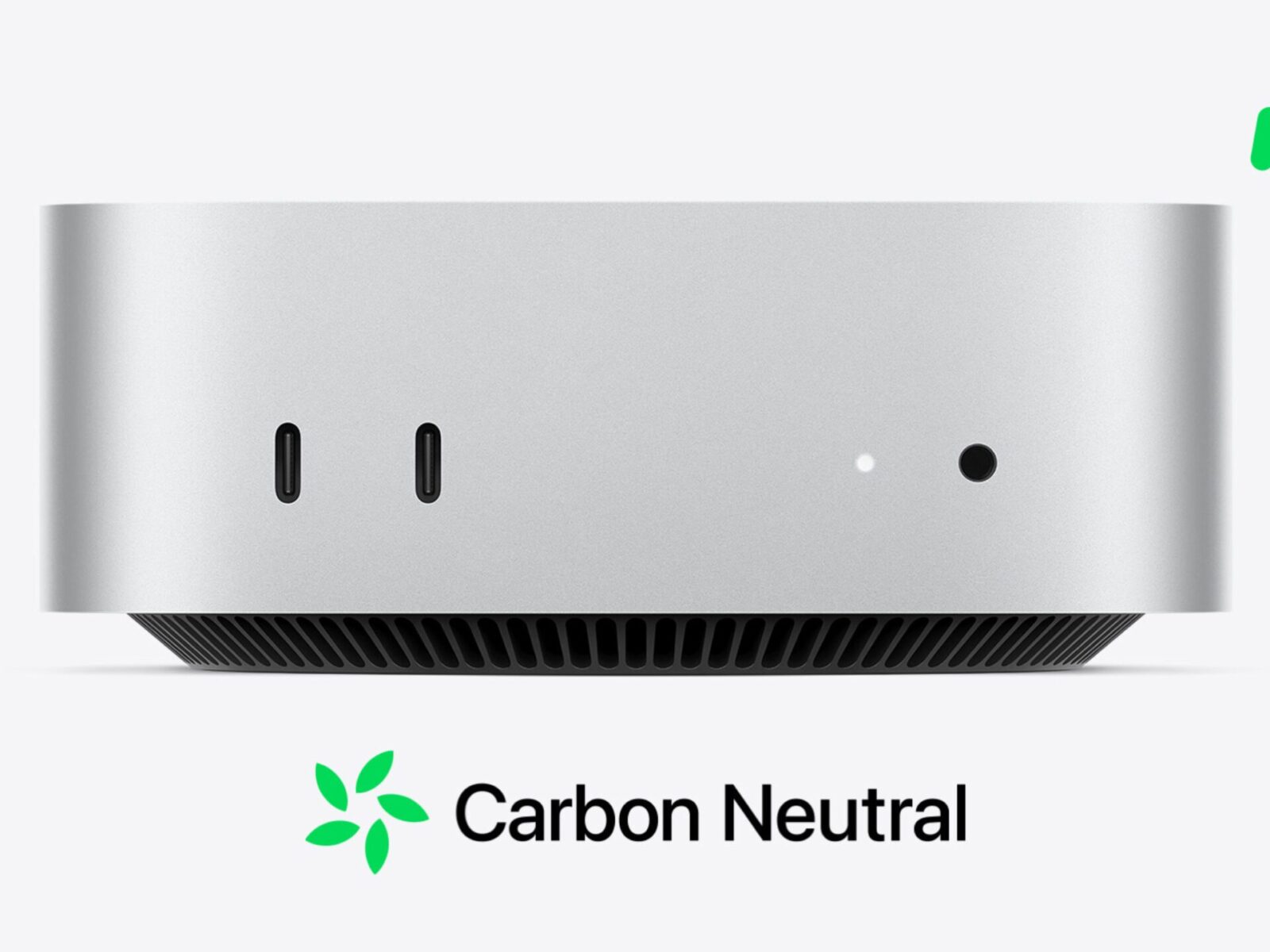BY WILLIAM MURPHY
My Apple 27 inch iMac is getting old and the latest OS upgrade/update to Sosoma could well be the last so I am planning to upgrade my equipment towards the end of 2025 however the introduction of the new Apple M4 mini has impacted on my plans and I suspect that I will end up switching to Apple Minis rather than Studios which are much more expensive.
I had more-or-less decided the get the Mini with the base M4 chip but as I now realise that the M4 Pro is in a different league I have no real option but to get a M4 Pro version with 24G of RAM and 1TB of internal SSD … this is discussed in a bit more detail below. I had considered the 2T option but uplift in price is more than I am willing to pay at this stage.
Apple Intelligence is Apple’s new personal intelligence system, designed to harness the power of Apple silicon to understand and create language and images, take action across apps, and simplify everyday tasks. It was announced in June 2024 and the first set of features became available with the release of iOS 18.1, iPadOS 18.1, and macOS Sequoia 15.1 in October 2024.
Here’s a breakdown of what you can expect:
Current Features:
Writing Tools: Enhanced language capabilities to summarise text, rewrite for different tones, and proofread. These are available across apps, including third-party ones.
Clean Up in Photos: This feature intelligently removes unwanted distractions from photos.
Create a Memory film in Photos: Automatically generate a film from your photos and videos with music and transitions.
Natural language search in Photos: Search your photos using natural language, like “photos of my dog at the beach.”
Notification summaries: Get a concise overview of your notifications to quickly scan and prioritise.
Reduce Interruptions Focus: Minimise distractions with prioritised notifications.
Intelligent Breakthrough & Silencing in Focus: Allows important calls and messages to break through Focus mode and silences unknown callers.
Priority messages in Mail: Elevates time-sensitive emails to the top of your inbox.
Smart Reply in Mail and Messages: Offers intelligent reply suggestions.
Summaries in Mail and Messages: Provides concise summaries of long emails and message threads.
Siri enhancements: Includes product knowledge, more resilient request handling, a new look and feel, a more natural voice, the ability to type to Siri, and more.
Upcoming Features:
Genmoji: Create personalised emojis that capture your unique style and personality.
Redesigned Siri with richer language understanding: Siri will be able to understand and respond to more complex and nuanced requests.
ChatGPT integration: Access ChatGPT directly through Siri for a wider range of conversational and informational queries.
Timeframe:
October 2024: The first set of features was released with iOS 18.1, iPadOS 18.1, and macOS Sequoia 15.1.
December 2024: Apple Intelligence will be available with localised English in Australia, Canada, Ireland, New Zealand, South Africa, and the U.K.
April 2025: Many core Apple Intelligence features, including those listed above, will roll out to iPhone and iPad users in the EU.
EU Rollout and Ireland/UK Availability:
If you have being paying attention you may notice the discrepancy between Ireland and the UK’s access to Apple Intelligence compared to the rest of the EU. Apple has stated that the EU rollout is slightly delayed due to compliance with the Digital Markets Act (DMA).
However, Apple has specifically mentioned that Ireland will have access to the localised English version of Apple Intelligence in December 2024, alongside the UK, despite being an EU member state. This suggests that Apple may be rolling out features in phases within the EU, possibly starting with countries where English is a primary language.
Key Takeaways:
Apple Intelligence is a powerful new system with features designed to improve productivity and simplify tasks.
The rollout is happening in stages, with some features already available and more coming soon.
The EU rollout is slightly delayed due to regulatory compliance, but Ireland will have early access to some features along with the UK.
THE NEW M4 MAC MINI AND THE EXTERNAL DRIVE DILEMMA
As already mentioned, I am planning to get an M4 Pro Apple Mini as a testbed rather than as my main machine but choosing the right configuration is problematic but as I am getting a machine for beta testing purposes the incorrect choice will not have a major impact.
There’s a lot of hype surrounding the new machine, and it’s easy to get caught up in it without considering potential drawbacks. Here’s a breakdown of the situation:
The Appeal of the M4 Mac Mini
Powerful Performance: The M4 chip offers a significant performance boost over previous generations, making it ideal for demanding tasks.
Compact Design: The Mac Mini’s small footprint is perfect for those with limited desk space.
Affordable Price: Compared to other Macs, the Mac Mini offers excellent value for money.
The External Drive Dilemma
Cost Savings: Opting for a smaller internal SSD and supplementing it with an external drive can seem like a smart way to save money.
Performance Concerns: While external drives have improved, they generally offer slower speeds than internal SSDs, potentially impacting performance.
macOS Features: Some macOS features, particularly those related to security and machine learning, may require booting from the internal drive. This could limit functionality for those relying on external boot drives.
Future Updates: As macOS evolves, there’s a risk that future updates might introduce compatibility issues with external boot drives, potentially leaving users with a less functional system.
Apple’s Stance on External Drives
Apple’s design philosophy increasingly favours internal storage for the operating system and critical applications. This approach prioritises:
Security: Booting from an internal drive enhances security by reducing the risk of tampering with the OS.
Performance: Internal SSDs provide optimal performance for demanding tasks.
Reliability: Internal drives are less prone to connection issues and data corruption.
Recommendations
Prioritise Internal Storage: If your budget allows, prioritise a larger internal SSD. This will ensure optimal performance and compatibility with macOS features.
Choose Reliable External Drives: If you must use an external drive, opt for a reputable brand and a fast connection like Thunderbolt.
Stay Informed: Keep up-to-date with Apple’s recommendations and user experiences regarding external boot drives.
In Conclusion
While the M4 Mac Mini is a compelling machine, it’s crucial to carefully consider your storage options. Don’t solely rely on external drives for essential functions, and prioritise internal storage whenever possible. By understanding the potential limitations and making informed decisions, you can maximise your Mac Mini experience.