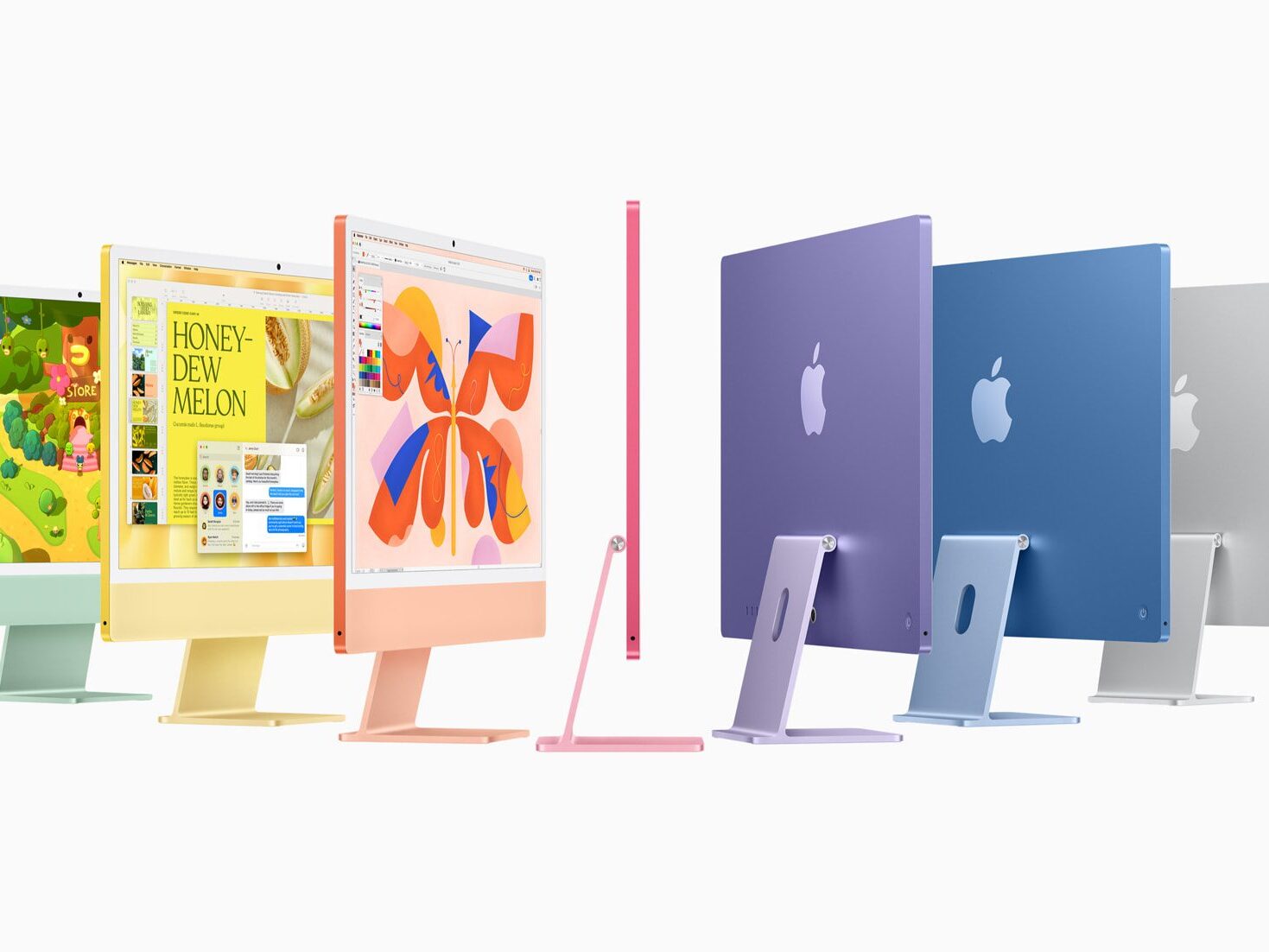MONDAY 28 OCTOBER 2024
The New M4 iMac: A Great Upgrade, But Where’s the Big Screen?
Apple’s latest iMacs, powered by the impressive M4 chip, have arrived, bringing a significant performance boost and a splash of fresh color. But the excitement is tinged with disappointment for many who were hoping for a larger screen option. Let’s dive into the details of the new iMac, explore the available configurations, and discuss why the lack of a 27-inch or larger model has left some feeling let down.
M4 Powerhouse in a Compact Package
The 24-inch iMac with M4 offers a compelling blend of performance, design, and value. The M4 chip delivers a noticeable speed improvement over its predecessor, making everyday tasks and demanding workflows feel incredibly smooth. Whether you’re browsing the web, editing photos, or diving into a casual game, the M4 iMac handles it all with ease.
Configuration Choices: Picking the Right iMac for You
Apple offers several configurations of the 24-inch iMac, allowing you to tailor it to your needs and budget. Here’s a breakdown of the key choices:
M4 Chip: You can choose between an 8-core or 10-core CPU and GPU. The 10-core option provides a significant performance boost for those who engage in more demanding tasks like video editing or 3D rendering.
Memory: 8GB, 16GB, or 32GB of unified memory. More memory allows for smoother multitasking and better performance with memory-intensive applications.
Storage: 256GB, 512GB, 1TB, or 2TB SSD. With the speed and efficiency of SSD storage, opting for more space is a wise choice, especially if you work with large files or have a growing media library.
Connectivity: The base models come with two Thunderbolt 4 ports, while the higher-end configurations offer two Thunderbolt 4 ports and two additional USB-C ports. Crucially, none of the new iMacs feature Thunderbolt 5, which is a surprising omission considering its inclusion in the new Mac mini. Thunderbolt 5 offers significant advantages, including a massive increase in bandwidth (up to 120 Gbps) and the ability to drive more displays at higher resolutions. This limitation might be a deal-breaker for some, especially those looking for a future-proof machine.
The Missing Larger Screen: A Source of Frustration
While the 24-inch iMac is a fantastic machine, many users, including professionals and creatives, were hoping for a larger screen option. A 27-inch or even a 30/32-inch iMac would offer a more immersive experience and increased screen real estate for multitasking. The lack of a larger model is a puzzling decision by Apple, especially considering the growing demand for larger displays in the professional space.
Why Upgrade Now?
If you’re still using an older Intel-based iMac, now is an excellent time to consider upgrading to the M4 model. Here’s why:
Performance Boost:
The M4 chip offers a significant performance leap over older Intel processors, resulting in a smoother and more responsive computing experience.
Improved Efficiency: The M4 chip is incredibly power efficient, leading to longer battery life (if you have an iMac Pro) and a cooler, quieter machine.
Future-Proofing (with caveats): While the lack of Thunderbolt 5 is a drawback, the M4 iMac is still a powerful and capable machine that will serve you well for years to come. Plus, the 10-core GPU configuration can support a single 8K external display at 60Hz, offering an incredible level of detail and screen real estate.
In conclusion, the new M4 iMac is a fantastic all-in-one computer that offers a compelling blend of performance, design, and value. However, the lack of a larger screen option is a disappointment for many. If you’re in the market for a new iMac and can live with the 24-inch display, the M4 model is an excellent choice. But if you need a larger screen, you might have to look elsewhere or wait and see if Apple addresses this omission in future releases.
Let’s delve deeper into the M4 chip and explore some alternatives for those needing a larger display. I’m also happy to help you with your future blog posts about the new Mac mini and MacBook Pro.
Under the Hood: The M4 Chip
The Apple M4 chip is a system on a chip (SoC) that integrates the CPU, GPU, Neural Engine, and other components into a single unit. This unified design allows for incredible performance and efficiency. Here are some key technical specifications:
CPU: 8-core or 10-core CPU with a mix of high-performance and high-efficiency cores. This allows the M4 to excel at both single-threaded and multi-threaded tasks.
GPU: 8-core or 10-core GPU, delivering a significant boost in graphics performance compared to the previous generation.
Neural Engine: 16-core Neural Engine, capable of 11 trillion operations per second. This powers machine learning tasks and enhances features like voice recognition and image processing.
Unified Memory: Up to 32GB of unified memory, shared between the CPU, GPU, and other components. This allows for faster data transfer and improved overall performance.
Media Engine: Dedicated hardware for video encoding and decoding, accelerating video workflows and improving video playback quality.
This powerful combination of features makes the M4 chip a formidable performer, capable of handling everything from everyday tasks to demanding creative workflows.
Looking Beyond the 24-inch iMac: Alternative Displays
If you’re craving a larger display, there are several excellent alternatives to consider:
Apple Studio Display: This 27-inch 5K Retina display offers stunning visuals and excellent colour accuracy. It pairs seamlessly with the Mac mini or MacBook Pro, providing a larger canvas for your work.
Third-Party Displays: Numerous third-party manufacturers offer high-quality displays in various sizes and resolutions. Some popular options include Dell UltraSharp, LG UltraFine, and Samsung Odyssey monitors.
iPad Pro as a Secondary Display: With features like Universal Control and Sidecar, you can use an iPad Pro as a secondary display for your Mac, expanding your workspace and adding touchscreen functionality.