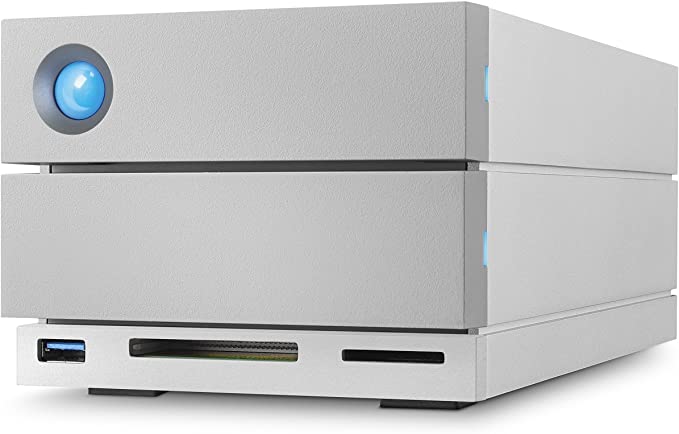Today's iPhones come with multiple cameras and sometimes even special sensors to sense 3D space which means the device can detect depth.
Photographs taken with more recent iPhones set to capture images using Apple’s HEIC file format save the out of focus area behind a subject as a depth map and embeds it into the file.
Lightroom can use that depth map as a mask to help select and edit the background. According to all that I have read this only works in portrait mode but I usually only shoot in landscape.
The Lightroom tool is easy to use and in this instance I selected the cyclist and inverted the mask to select the rest of the image which I blurred or defocused. I should mention that I use Halide rather than the native camera app.